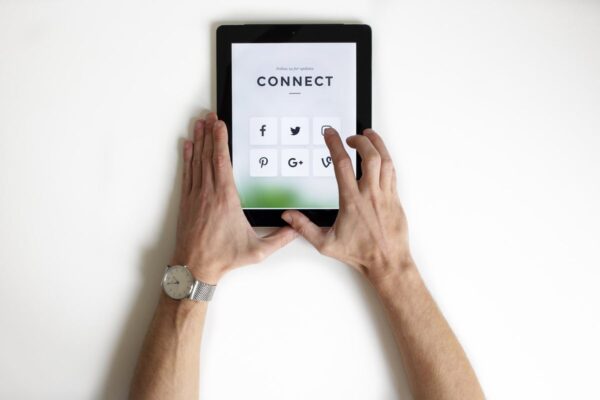How to Use Twitter for First Timers
 Learning how to use Twitter can help you expand your network and your influence. With an average of 310 million monthly users, the social media platform is a treasure trove of connections in the offing. Get started by learning how to effectively use Twitter, even if you’re a beginner.
Learning how to use Twitter can help you expand your network and your influence. With an average of 310 million monthly users, the social media platform is a treasure trove of connections in the offing. Get started by learning how to effectively use Twitter, even if you’re a beginner.
How To Use Twitter Like a Millennial
A. How to set up a twitter account
Creating and setting up a Twitter account is as easy as 1, 2, 3. Just do the following:
1. Go to https://twitter.com/signup.
2. Fill out the necessary contact information like your name, phone, and password. You need your phone beside you as Twitter will SMS you a code later.
3. Click Sign up for Twitter.
4. Enter the code on the text message from Twitter.
5. Take the time to input or choose the username you want. Since it’s a name people will associate with you, you need to choose carefully. You can change usernames later on if the name you are changing it to is available.
After making sure you’ve got everything down perfectly in terms of the information, read this article on how you can customize your profile’s look.
Here’s a different #Twitter article. I want to learn about threads. #windsorbnx https://t.co/LBkB87elKP
— Terry Rees (@goeventspro) July 27, 2017
B. How to post a tweet
The basic public message on Twitter is called a tweet. A tweet is only 140 characters long. When you compose a tweet, you’ll see how many characters are left for you to use just below the field. Here are the steps to post a tweet:
1. Make sure you’re signed in to Twitter. Type your tweet at your Home timeline. You can also push the tweet button on the navigation bar at the top.
2. Click the Tweet Button, and you’re all set.
Love that @thelivbits is sharing her message to @realDonaldTrump again. I’m sad she never heard back. #HowToTweet #digcit pic.twitter.com/fGO0NTtspx
— Joy Kirr (@JoyKirr) July 27, 2017
Here are some additional links to teach you how to use photos and videos in your tweet.
C. How to like a tweet and other reactions
Now that you know how to tweet, you’re ready to mingle. Be sure to look up your friends, family, colleagues, and thought leaders and follow them. When you see their tweets, you can:
1. Reply
Twitter 101: The Anatomy of a Tweet. Part 1/5 in my series! #howtotweet #gbus25 @LBCityCollege @LBCC_COS @lbcc_bae https://t.co/nODTtSFVXy
— Nick Carbonaro (@njcarbonaro) June 20, 2017
Click on the speech bubble icon at the bottom part of the tweet you want to respond to. You can then start typing a message when you see the field pop up on your screen.
2. Retweet
If you find a tweet is good enough to share, you can retweet it (share it with your Twitter followers) by pressing the icon of the two arrows forming a box on the right side of the reply icon.
@GMAHPRN #clinicians #lecturers no more excuses 4 not knowing #howtotweet sign-up & get started @SalfordUni @HSRC_Research @SalfordResearch https://t.co/tQWLyi6bBA
— Dr Yeliz Prior (@YelizPrior) May 9, 2017
3. Like
Don’t be intimidated by # and @. We explain them all in an easy to follow #howto #guide #WDYT #howtotweet https://t.co/k5XPDgN11j @FSBEssex pic.twitter.com/iGUqCMhNiS
— JoinWDYT (@JoinWDYT) April 28, 2017
If you want to like a tweet, you only need to press the heart icon. You’ll instantly send the original “tweeter” your seal of approval.
4. Direct Message
Don’t be intimidated by # and @. We explain them all in an easy to follow #howto #guide #WDYT #howtotweet https://t.co/k5XPDgN11j @FSBEssex pic.twitter.com/iGUqCMhNiS
— JoinWDYT (@JoinWDYT) April 28, 2017
Just beside the like icon is the direct message icon which appears as an envelope. Click on it so you can private message the person who posted the tweet.
D. Good first tweet ideas
In case you’re thinking of what to tweet for your first time, here are some ideas:
1. Make a big announcement
Some big news is coming tomorrow! Watch this space!#bigannouncement #comingsoon #love #collaborate #vlog #blogger #blog #watchthisspace pic.twitter.com/QrBRpcMEvl
— Iroha Nature UK (@irohanatureuk) July 11, 2017
Nothing makes a splash quite like something big. When the former president, Barack Obama, started tweeting, he announced a big initiative led by the government.
2. Ask for responses
How to Respond to Customers on Twitter
https://t.co/GUSAjGpBKp #twitterengagement #twitterresponse pic.twitter.com/kdynfMOOl1
— Arun Sardana (@arunsardana2001) May 27, 2015
If you have a business, you can ask people about what products or services they like in relation to your industry.
3. Share something funny
You can always go for the fun. A short and wry pun is perfect for those 140 characters. Try fitting a joke within that character constraint.
#FunnyTweet: @TheDaiIyKitten: Awe, looks like me! pic.twitter.com/FHxNrWblM0
— Shits or Giggles ? (@BizarroRP) July 30, 2017
4. Share an interesting fact
People are always up for trivia. If you have some interesting piece of information up your sleeve, your first tweet might be just the occasion to reveal it.
piVOT yourself to #Friends #Trivia this Tuesday, 8/1 @Slatterys111 starting at 8pm; https://t.co/WzcWQgZSRV #MurrayHill #Nightlife
— Trivia, AD (@TriviaAD) July 31, 2017
5. Share your insights
#Inspiration for #artists #tips and #tools for good work. Fill the well then pour it out with love ❤️ #art #insight https://t.co/W1oE89hjnf
— Art Shaman (@PhoebeThomasson) July 30, 2017
We’re on social media to get a sense of the collective wisdom of the crowd. Your opinion matters, especially if it’s something that leads people to their own realizations about things. So don’t stifle your voice, lay down your words.
Here’s Adrienne Finch with a video to advance your Twitter game by teaching you 10 Twitters Hacks That Actually Work:
Now that you’re ready to tweet, use those 140 character long statuses to brighten up other people’s days. You have a lot of great tweets in you that can bring a little more chirp in someone else’s mind right now.
So have you started using Twitter yet? What kind of experience are you expecting out of the social media platform? Comment down below.
Up Next: How to Use Skype for First Timers | Easy Comprehensive Guide