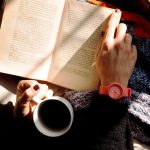Is network attached storage right for you?
Q: I want to buy an external hard drive to store my digital pictures. A guy from my IT department at work said I should look into network-attached storage. What is network-attached storage?
A: External hard drives are popping up everywhere nowadays. And with the prices dropping they have become an excellent means of backing up data, storing digital pictures and videos and sharing files between computers.
However, most of the external drives you see on the shelves today have to be physically connected to a computer, usually via a Universal Serial Bus (USB) cable. While a USB connection is incredibly easy to set up, it does have its limitations.
For starters, in order for multiple computers to read and write files on the external hard drive, the external hard drive has to be shared on the computer it is connected to. For some users, this is considered more than a simple task.
Furthermore, sharing an external hard drive that is physically connected to a computer requires that the computer the drive is connected to remain powered on at all times. In other words, when the computer is powered off, the share to the external hard drive is lost.
 That’s where network-attached storage (NAS) comes in. Network-attached storage functions much like an external USB hard drive with two small exceptions. The first is that the external hard drive does not physically connect to a computer. Instead it attaches as a node on your computer network, much like adding an additional computer to your network. The second difference is that network-attached storage connects via a network cable, not a USB cable.
That’s where network-attached storage (NAS) comes in. Network-attached storage functions much like an external USB hard drive with two small exceptions. The first is that the external hard drive does not physically connect to a computer. Instead it attaches as a node on your computer network, much like adding an additional computer to your network. The second difference is that network-attached storage connects via a network cable, not a USB cable.
The big advantage of network-attached storage is that it is not dependent on whether or not any one computer on your network is powered on. Another advantage is that the storage is immediately available to every computer on your network without having to create a share on your network.
Notice how I have been referring a lot to a computer network when talking about network-attached storage. That’s because it is only appropriate for computers configured in a network. If your main goal is just to increase the storage capacity of your computer, you are probably better off sticking with a USB external hard drive.
This post was originally broadcast Friday, October 12, 2007 on Tech Talk with Noobie, a weekly radio show on WCBK 102.3 FM in Martinsville, Indiana. Tech Talk with Noobie airs every Friday between 11:30 a.m. and noon. If you have a question you would like Noobie to answer on the air, simply e-mail your question to [email protected].