M1 or M2 Macbook Air: Which Is the Best Option for You?

Estimated reading time: 0 minutes
Table of contents
Every 2-3 years, Apple releases new computers. In 2020 they started to produce laptops and PC based on the proprietary M-chip designed by Apple engineers. They began to move their users to the new architecture. In 2022, they released a new second chip called M2.
Some bloggers call this processor a “great breakthrough,” while others are less happy. What is the M2 chip? Is it worth paying $300-400 extra for the M2 MacBook Air instead of the M1 option? Let’s ask MacBook Air service experts from Howly about it! They can not only help you choose the best option for you but also can answer any tech-related questions you have! Continue reading to find some useful insights from them.
Design
The new laptop has a slightly new design inspired by the 16-inch Pro version. So the Macbook M2 has a square-off shape, while M1 has a more smooth-wedge shape. It is still pretty thin, but you could have odd feelings until you are used to it.
The edges of the laptop are still smooth, so you won’t hurt yourself while typing. But you may need a few weeks to get used to the new shape.
Ports
The main feature of M2 Air is the return of the MagSafe port! Users have begged Apple to bring back the magnetic charger on budget-friendly laptops for years. And now the Cupertino team finally heard fans’ request. But why is this so important?
MagSafe is Apple’s proprietary magnetized socket and cord that could be drawn and break away from the PC with the power of magnetic field help. With MagSafe, you don’t need to spend time plugging the charger cable into the port. Place it near the socket, and the magnetic field will attract the charger to the socket. Also, this tool will be helpful if you use the laptop in public places or likes to keep it connected to the power grid. If you tip over the cord, it will just disconnect the plug from the socket. The laptop will stay in place.
SEE ALSO: The 13 Best Macbook Accessories
You can still find a headphone mini-Jack (3,5 mm) in this laptop model. But the new version supports high-impedance options. In anything else, ports stay the same: two Thunderbolt that supports charging, connecting an external monitor, USB 4, and USB 3.1 Gen 2. They are both located on the left side, near the MagSafe socket.
Apple removes the third Thunderbolt socket that usually uses for charging because the new laptop has a MagSafe port.
Keyboard and Trackpad
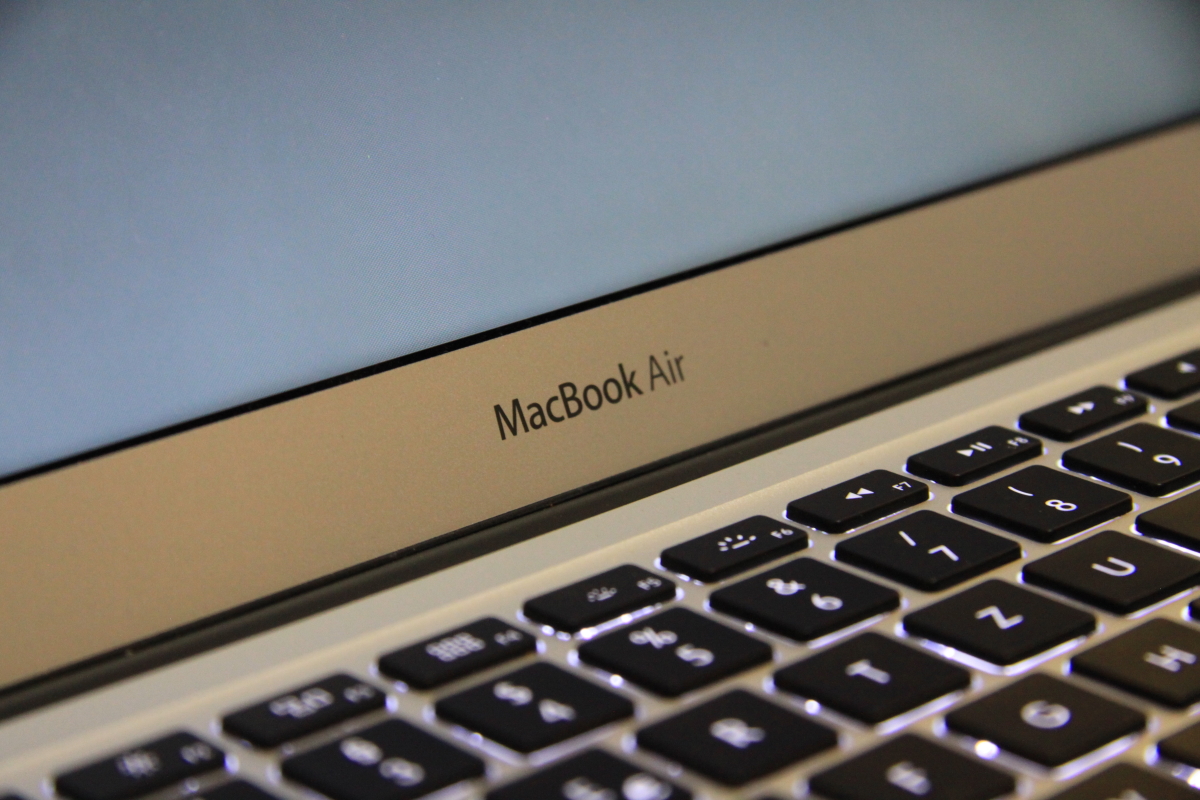
The main difference between the two models is that the M2 Air function row now has full height keys, while in M1, all keys have a similar height. The new feature will be helpful to those who prefer blind typing (don’t look at the keys while writing texts).
The new laptop has a wider trackpad with a slightly different haptic click. It feels more like a MacBook Pro pad than an Air one. Touch-ID sensors look rounder and more recessed than in the M1 generation. It’s more similar to the MacBook Pro sensor, so maybe it’s a hint that Apple will blend those series into one in the next few years.
Display and Camera
The frame around the screen is getting thinner year by year. And MacBook Air M2 is no exception to this rule. Despite the laptop remaining the same size, the display gets slightly larger. The horizontal resolution stays the same, but the top bezel gets thinner like in Pro models in the 2018-2020 years. And it confirms our “gradually switching” theory.
Finally, MacBook Air gets a FullHD (1080 p) camera. It’s a major improvement from the old HD (720 p) option on MacBook Air M1. You can chat and film yourself in better resolution. This camera’s picture and audio quality are similar to the front camera on iPhone 11, which is pretty good for the laptop.
The screen in the new notebook is 100 nits brighter than in the previous generation. It may look small on paper, but it will ease your workflow on a sunny day.
SSD Slowdown
One of the biggest issues in M1 was a decreased SSD speed in the basic Air version. But now Apple has stopped using two separate 128 Gb chips, so the 2022’s laptop uses a single 256 Gb chip. It will increase read and write speeds so you can transfer much data faster. But you may not notice that upgrade if you don’t work with data, photos, and videos.
Performance

Both laptops are good: they are fast and efficient. The biggest change in the performance is the improved media engine. At one time, M1 laptops get a built-it hardware encoder of H264 and H265 video formats (for high-resolution iPhone-filmed videos). And now, M2 devices get a hardware encoder for ProRes and ProRes Raw formats.
If you are working with video, you will notice the improvement immediately. But you may not notice significant differences if you use a laptop for basic stuff like browsing the internet or watching movies online.
SEE ALSO: Top Air Purifiers That Are Worth the Investment
Final Thoughts: What Should You Choose?
It depends on your situation. If you haven’t changed your laptop for 6+ years, buying a reсent option would be more practical. You can still use it even in 2026-2027. You can consider an M2 if you already have a MacBook and can use a trade-in: it’s when you give your recent laptop to the seller, and they give you a discount on a new device.
But what to do if you already have a Macbook Air M1? Is it worth changing? Yes, but only if you are working with a lot of data, videos, and photos. If you are using a laptop for basic office work and browsing the internet, you can skip this update and wait for M3 in 2024-2025. We won’t lie to you that you need to go to the nearest tech shop and sell your fine working laptop just to get an update. It’s better to save your money and know the truth.
Do you already have a Windows laptop and want to buy MacBook as the second option? Your choice will depend on your current needs. If you are working with videos and photos, choosing a faster M2 option would be better. But if you want to buy a MacBook for its longevity, you can save money and buy an M1. This MacBook will still work 15+ hours, so you can type and browse the internet for the whole day.








