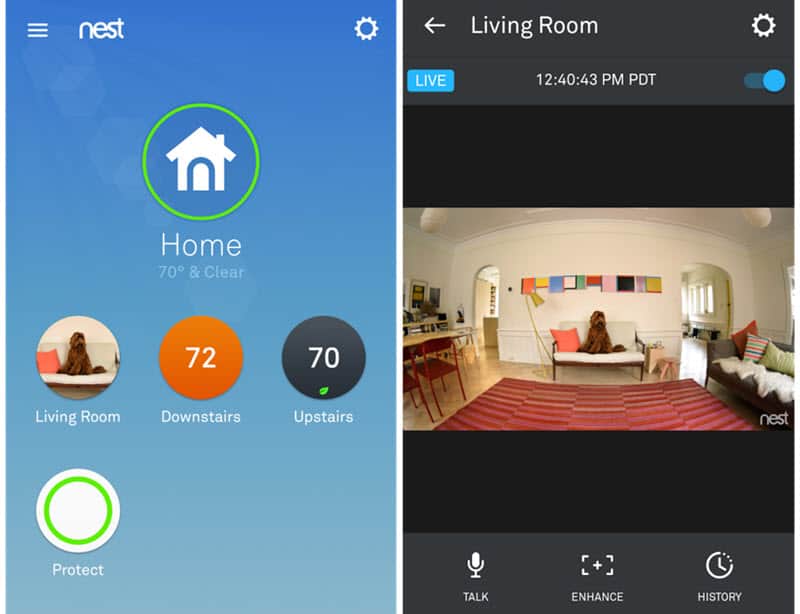Nest Cam: Easy to set up, easy to use
I’ve tried my share of wireless home monitoring cameras and I have to say, the Nest Cam is now one of my favorites. It starts with the setup. You simply take the Nest Cam out of the box and plug it in with the included 10-foot USB cable and power adapter. Then you download the free Nest app [iOS | Android] and use it to scan a barcode on the Nest Cam to pair the Nest Cam to your smartphone or tablet. That’s it. Setup is complete.
The Nest Cam itself has some great features. For starters, the video streams to your device in full color, 1080p high definition. You can even zoom in on the video feed if you need to see something in the video a little closer. When it gets dark, the Nest Cam automatically switches to night mode.
The Nest Cam includes a built-in microphone and speaker which means you can not only listen in to what is happening in your home when you’re not there, but you can also speak back to anyone in the room.
One feature I particularly like is the status light on the camera. When the camera is on, a green light illuminates to let people in the room know they are on camera. When someone is speaking through the camera, a chime sounds (to get people’s attention) and then a blue light illuminates. Of course, you can use the Nest app to disable these status lights if you don’t want to tip off anyone (like an intruder) that you have a camera in your house.
Motion alerts
Perhaps one of the best features of the Nest Cam is its ability to notify you of motion in your house when you are away. Many of the cameras I’ve tested in the past had this same feature but sent me dozens of false alerts (usually changes in light in the room as the day progresses). The Nest Cam is much more reliable and only once sent me a false motion alert when a timer light kicked on in my house at night. All of the other motion alerts were legitimate (and usually involved my dog walking around the room I was monitoring).
When you receive a motion alert through the Nest app on your smartphone, you can immediately watch a video clip of the motion that was detected. This is extremely helpful in determining whether or not the motion is anything you need to worry about. For example, you may just use the motion alert to know that your kids arrived home safely from school.
And for your own peace of mind, all of the video is stored using bank-level encryption.
If you can not see the embedded video above please use the following link: Meet Nest Cam
Nest Aware
If you want to use your Nest Cam for 24/7 continuous recording or to save specific video clips, you’ll want to look into a Nest Aware subscription. Prices start at $10/month or $100/year for 10-day video history or $30/month or $300/year for 30-day video history. A Nest Aware subscription is not required however, to use the Nest Cam and you get a free 30-day trial of Nest Aware when you set up your Nest Cam so you can try it to see if it is something you would like or need.
As of this writing, the Nest Cam itself retails for $199.99.
Note: The Nest Cam in this review was provided to me by Verizon Wireless and can be purchased at your local Verizon Wireless store or at www.verizonwireless.com.