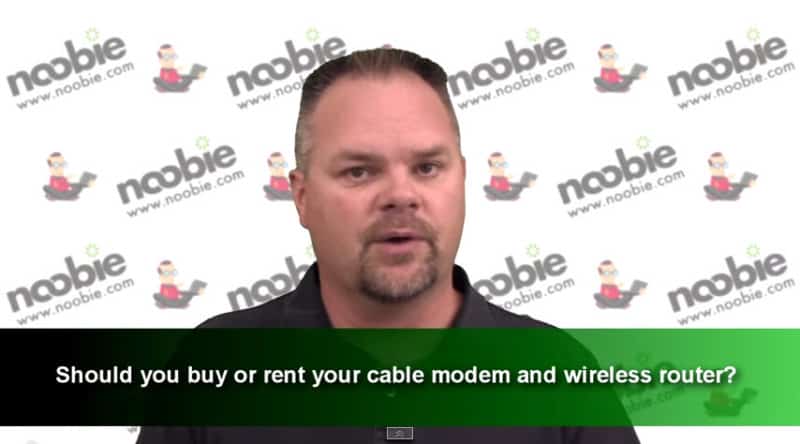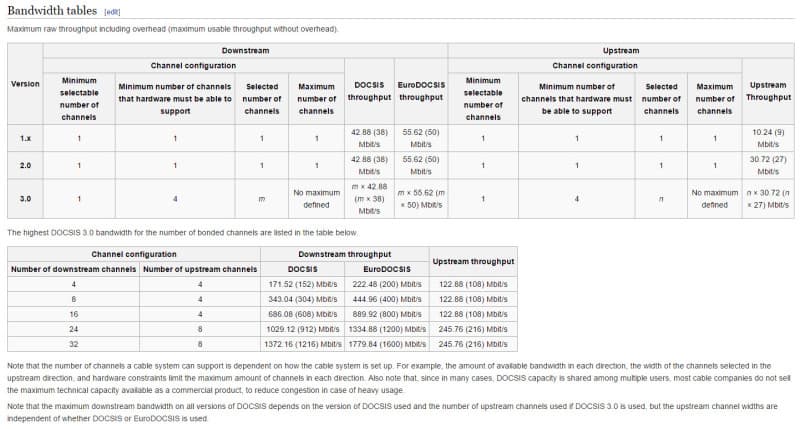Should you buy or rent your cable modem and wireless router?
In this video tip, Mr. Noobie discusses three main factors to consider when deciding whether to buy or rent your cable modem and wireless router: cost, compatibility and support.
This tech tip is brought to you by XFINITY. For more information on how you can get high-speed Internet access in your home, visit xfinity.com.
If you can not see the embedded video above please use the following link: Should you buy or rent your cable modem and wireless router?
Hello, Mr. Noobie here to help answer the question… should you buy or rent your cable modem and wireless router?
Cost
Let’s start with the most obvious of factors to consider… cost. A typical modern cable modem can run you anywhere from around $60 to close to $130, depending on its feature set. A wireless router will cost an additional $50 on the low end all the way up to $170 on the high end, again depending on the feature set.
If you average out the costs of these two items, your total upfront cash requirement is right around $200.
Now, compare this to the customary 8 to 10 dollars per month it costs from your cable company to rent or lease a gateway, which is a fancy term for a box that combines both the cable modem and the wireless router.
Using average costs again, you should be able to rent your equipment from your cable company for 20 to 25 months, or roughly 2 years, before you begin paying out more money than it would have cost to buy the equipment yourself.
Compatibility
Okay, let’s look at another decision factor… compatibility. Internet standards are constantly evolving which means your cable company has to adapt to new standards. Often, this requires newer equipment on the customer’s end to keep up with the new standards. If you own your own equipment, this means you may periodically have to purchase a new cable modem.
On the other hand, if you rent your equipment from your cable company, they will likely swap out your equipment for newer, updated equipment at no extra charge.
Support
Okay, now let’s talk about what arguably is the biggest decision factor of all… support. I’m referring to what happens when you experience an “Internet problem”. When you place a support call to your cable company, they will likely run a few tests to make sure everything is running smoothly between their end and your equipment.
If something is wrong on their end, it’s up to them to fix it. But if they determine the problem is with your equipment, here’s where it gets tricky. If you own your own equipment, often it will be up to you to fix the problem. This may mean tinkering with your own equipment or purchasing new equipment to see if it fixes the problem. This can add up quickly in both money and time.
On the other hand, if you have faulty equipment from the cable company, it will likely be swapped out with new equipment at no extra charge.
For the non-techies
Now, despite what I just said, techie people still love to tinker with tech and will probably love to take on the challenge and risk of owning their own equipment. But… for the rest of us non-techies… you’re probably much better off renting your equipment from the cable company. You may end up paying a little more but the payoff comes back to you in hands-off support.
If it helps any, think of your rental fee like insurance. You pay every month for coverage, but if something goes wrong, you know you’re covered.
This tech tip is brought to you by XFINITY. For more information on how you can get high-speed Internet access in your home, visit xfinity.com.