7 Common Technical Support Problems for PC & Simple Solutions
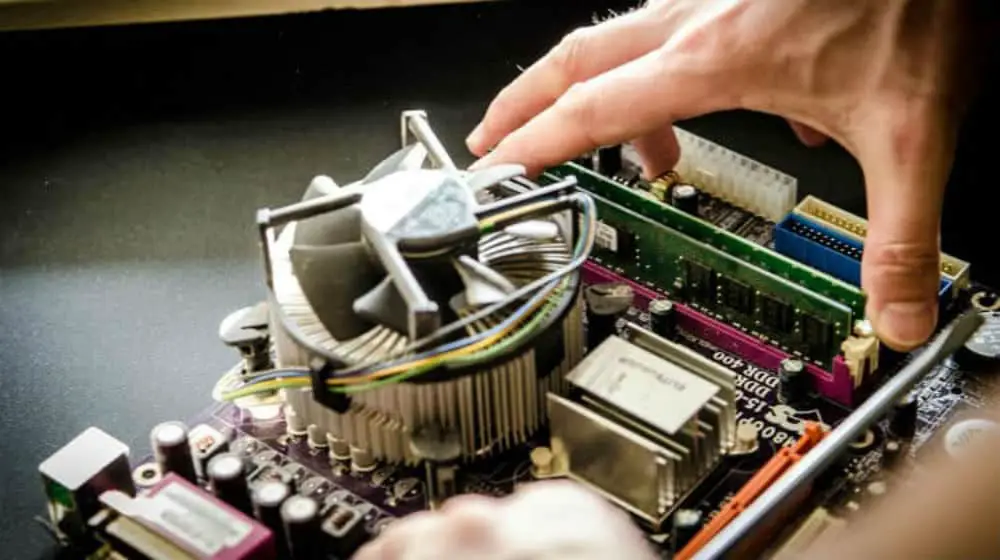 Technical support jobs entail having to go through a ton of help desk tickets daily. While there are numbers that actually require urgent attention, a substantial portion of these tickets are simple-to-fix issues. An easy-to-follow guide will give users the ability to resolve IT problems themselves, helping the IT unit attend to urgent requests. Learn to troubleshoot these common technical support problems today!
Technical support jobs entail having to go through a ton of help desk tickets daily. While there are numbers that actually require urgent attention, a substantial portion of these tickets are simple-to-fix issues. An easy-to-follow guide will give users the ability to resolve IT problems themselves, helping the IT unit attend to urgent requests. Learn to troubleshoot these common technical support problems today!
7 Technical Support Issues & Resolutions You Must Know
1. “I Can’t Log in”
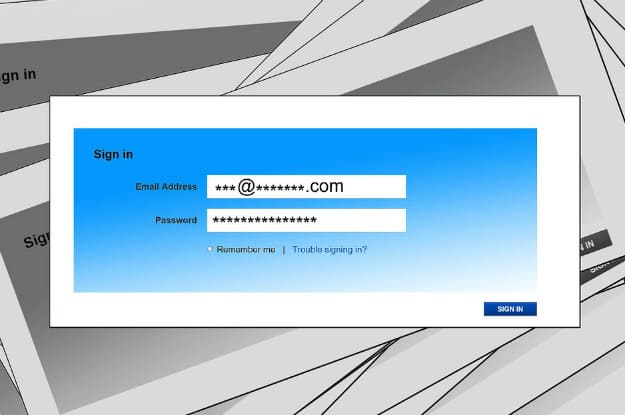
This might be one of the easiest (and most exasperating) IT issues reported. Oftentimes, a simple check on whether the Caps Lock button is on or the spelling of the password resolve the problem. Your account may have been suspended or locked. Contact your system administrator to get you back on.
2. “My Computer Runs Slow”

Having too many windows and tabs running often causes the system to lag. When not in use, exit these to improve your computer’s performance. Delete any files you don’t need to recover storage space and check to see if any unnecessary programs (apps) are running at startup (read Change startup apps in Windows 10 for more help). The worst case scenario is that the system has been infected with malware, so best check on it by running a virus scan.
3. “I Keep Losing My Internet Connection”

Lousy internet connection is the worst. Most instances present a router overload, and a reset normally fixes the issue. Secure the router, connect to the router and modem, then the internet. Your Internet Service Provider (ISP) is the right person to call when the problem persists.
4. “My Download is Taking Forever”
Find out your computer’s download and upload speeds. Try taking this internet speed test. It should show compatible scoring to that committed by your ISP. You may consider changing your router’s Domain Name System (DNS), which uses web names in place of numerical internet protocol (IP) addresses. Changing the DNS server will update all connected devices to it with an improved download and web browsing speeds. Here are some recommended DNS servers in the country.
5. “Why Won’t My Email Attachment Open?”
![]()
Oftentimes, this is because the attachment requires a program that isn’t available on your computer. Take a look at the file name extension to spot what software is used and counter-check it against what is available in your Windows File Association. You may need system access to download programs previously unavailable to you. This article is a godsend for this purpose.
6. “I Accidentally Deleted My File”

Do not despair, Recycle Bin is here to save the day! Simply open the Recycle Bin, locate your file and click Restore. If you need files that you have permanently deleted after emptying the Recycle Bin, you will need to use external applications. Consult with your systems administrator for further assistance.
7. “I’ve Got the Blue Screen of Death”

Believe it or not, a simple user can handle the Blue Screen of Death (BSOD). Switch off your computer and give it a few minutes before switching it on again. This will restore functions to let you get back to your work. Run an anti-virus software, check on memory space and if any other software or hardware has changed, and report to your systems administrator if you note any changes.
If you’re overwhelmed with the prospect of dealing with the BSOD, fear not! HealMyTech shares its Youtube video on exactly how to do that.
Even though you do not hold a technical support job, you can overcome common issues to remain productive in the workplace. Gain confidence in knowing how to respond to IT problems and up your troubleshooting skills. These will help you accomplish more without relying heavily on the time and expertise of others.
What common technical support issue did you encounter and resolve? We’d like to know in the comments section below!
Up Next: Windows 10 Basics: Boot Up, Restart, Sleep and Shut Down







