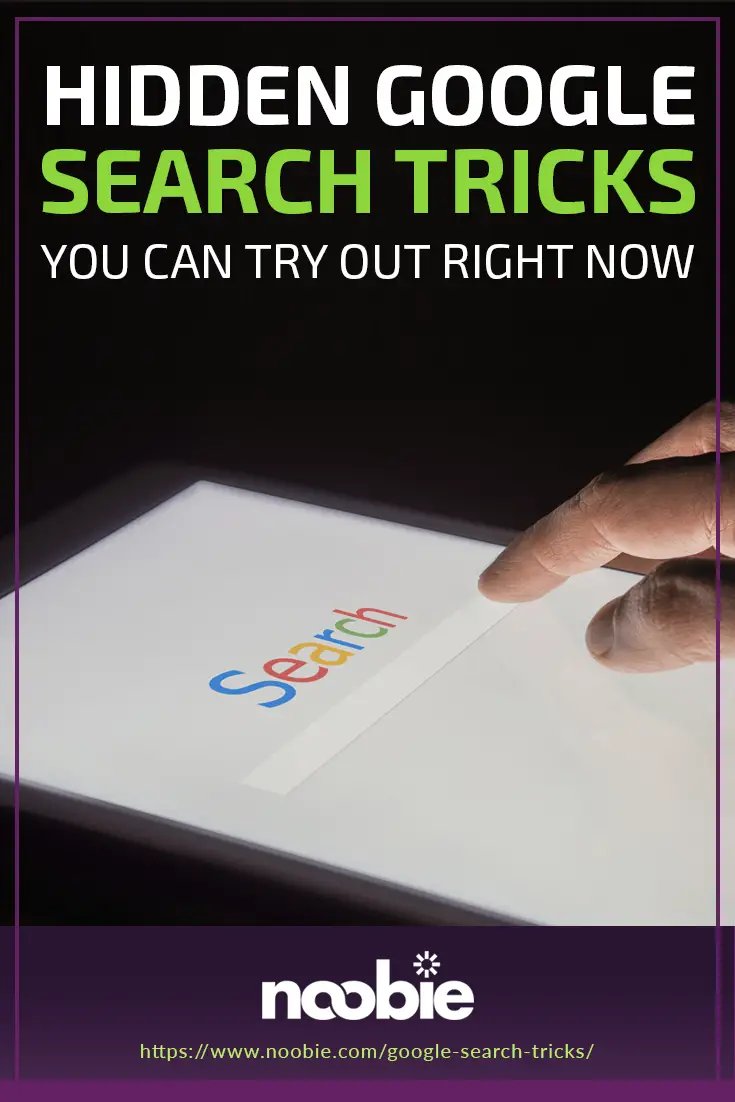Cool Hidden Google Search Tricks
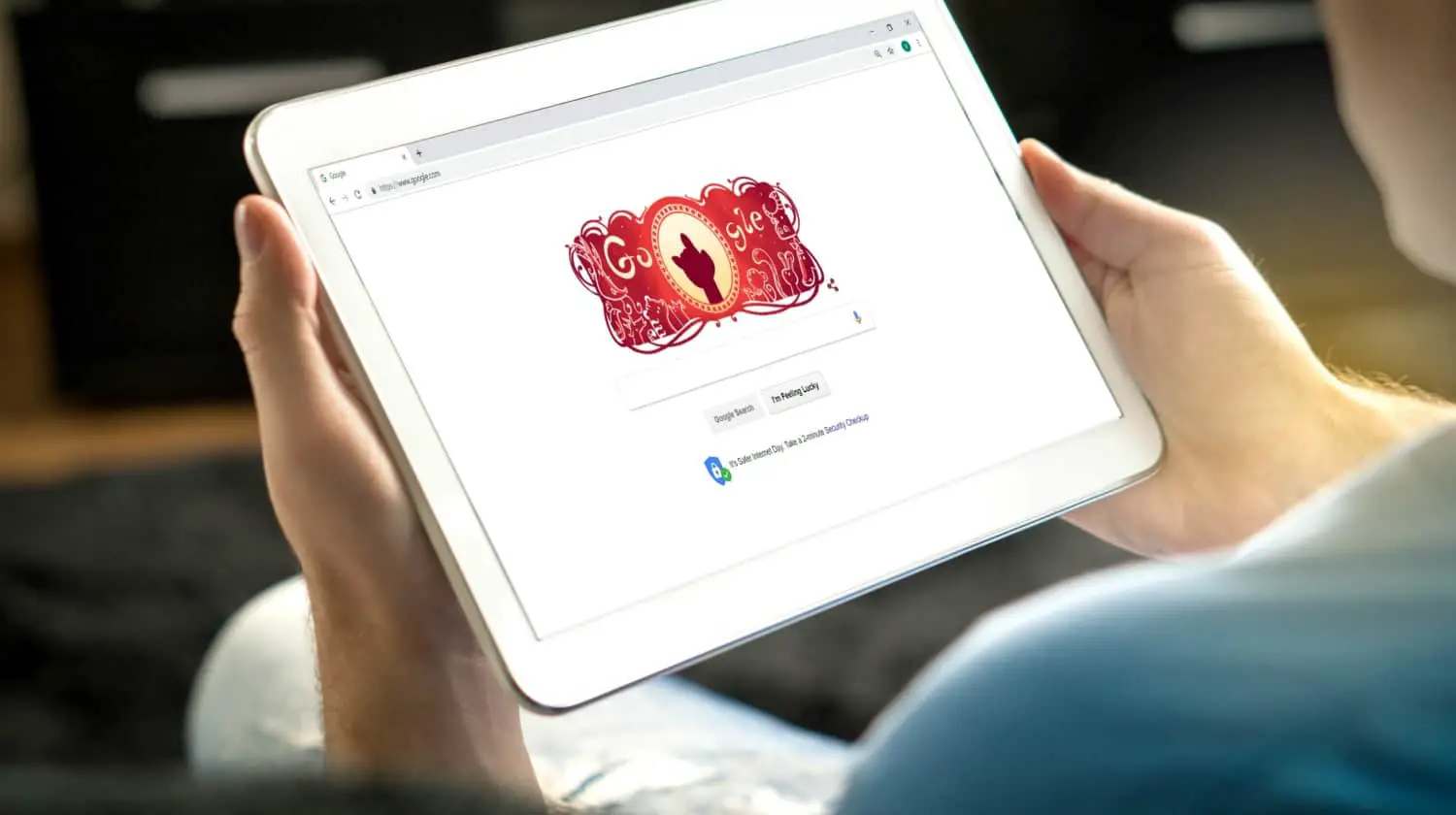
Looking for some neat Google search tricks? Check out this Google tricks list you can try out right now!
In this article:
15 Google Search Tricks You Can Try Out Right Now
Wordplay
1. Anagram
An anagram is a word or phrase formed out of rearranging the letters of another word. For example, the letters in the word “listen” can be rearranged to form the word “silent.”
When you type the word “anagram” into the Google search engine then hit the search button, something cool happens. It’ll rearrange the letters and ask if you meant to type the phrase “nag a ram.”
If you hadn’t already figured it out, “nag a ram” is an anagram of the word “anagram.”
2. Askew
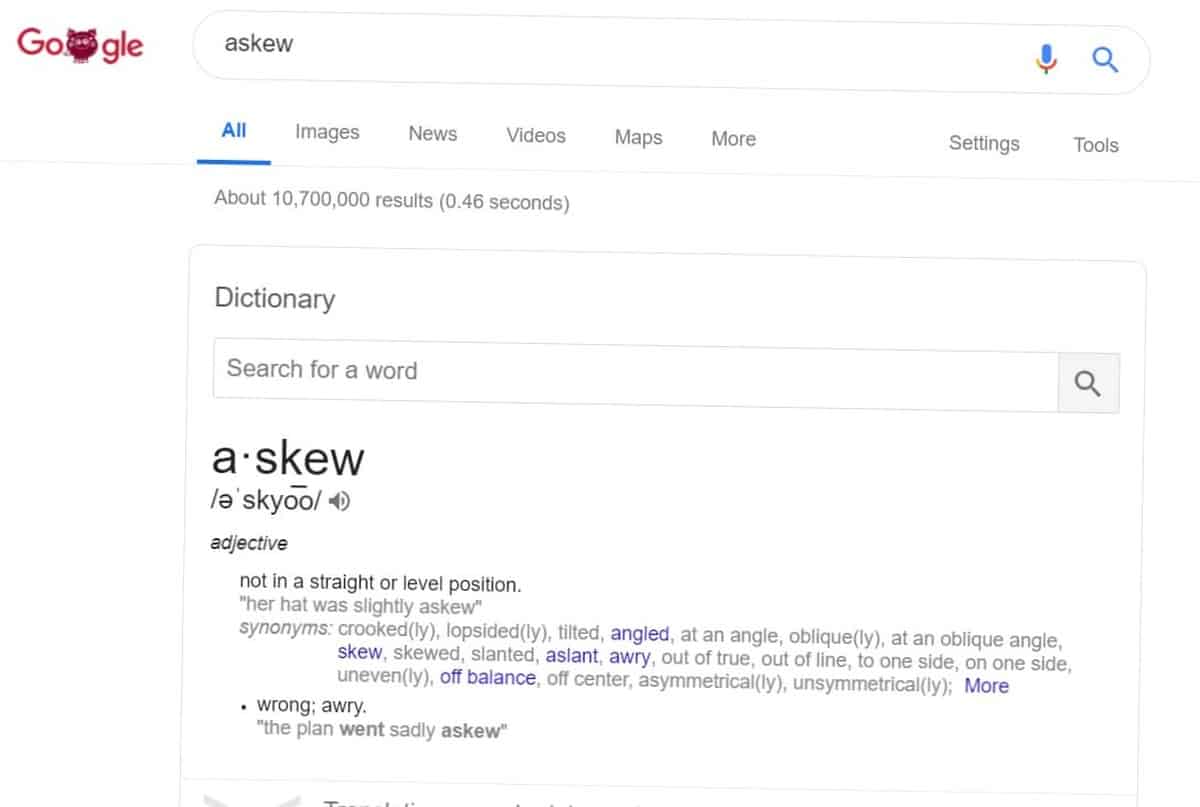
Running a quick Google search of the word “askew” will literally give you a skewed result. Try it out for yourself to see what we mean.
If you tried it, you’ll notice your webpage is now tilted a few degrees to the right. Don’t worry, there’s nothing wrong with your web browser’s display settings.
3. Kerning
Graphic designers use the word “kerning” to describe the process of evenly distributing the space between the letters of words. When you type the word “kerning” into the Google search engine and read through the results, you’ll see Google’s graphic design skills at work, too.
When you read through the Google search results of the word “kerning,” notice how it changed the spacing between its letters. Google doesn’t just know what kerning means but also how to apply it on a webpage.
4. Recursion
Have you ever misspelled something you typed on the Google search engine? If you have, you’ve probably already seen how Google helps correct you through its “Did you mean” function.
Here’s a neat Google search trick you can try so you can fool the “Did you mean” feature: do a quick search on the word “recursion.” You’ll notice that Google will repeatedly try to correct you even if you spelled it correctly the first time around.
Games
5. Pacman
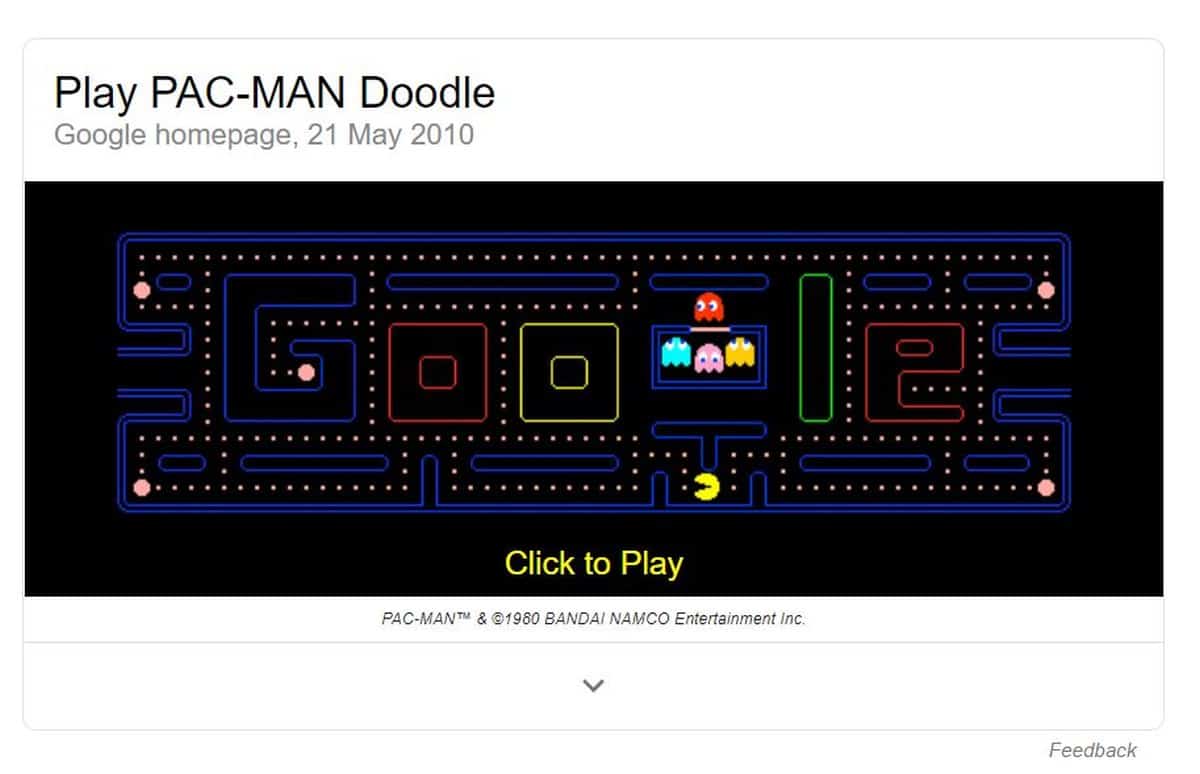
In May of 2010, the ever-popular Pac-Man video game celebrated its 30th anniversary. Google commemorated this by creating its very first playable Doodle based on the iconic arcade game.
To access the Pac-Man-themed Google Doodle, all you need to do is search the word “Pacman” on the Google search engine. The first result will lead you right to the playable Doodle.
Use your keyboard’s arrow keys to move Pac-Man across the board. Eat as many Pac-Dots and fruits as you can and avoid bumping into any of the four ghosts.
If you’re a big Pac-Man fan, then this Google search trick is for you!
6. Zerg Rush
Here’s another fun Google search trick you can try: type “zerg rush” on the Google search engine and hit the search button. You’ll soon find that the o’s on the Google logo come alive, multiply, and eat away at your search results.
Destroy these zergs before they destroy those search entries! Fend them off by landing your cursor on one and clicking on it until it disappears.
Make sure to act quickly, too. They’ll be coming from all sides of the webpage so stay alert!
Numbers and Graphs
7. Graphing a Heart
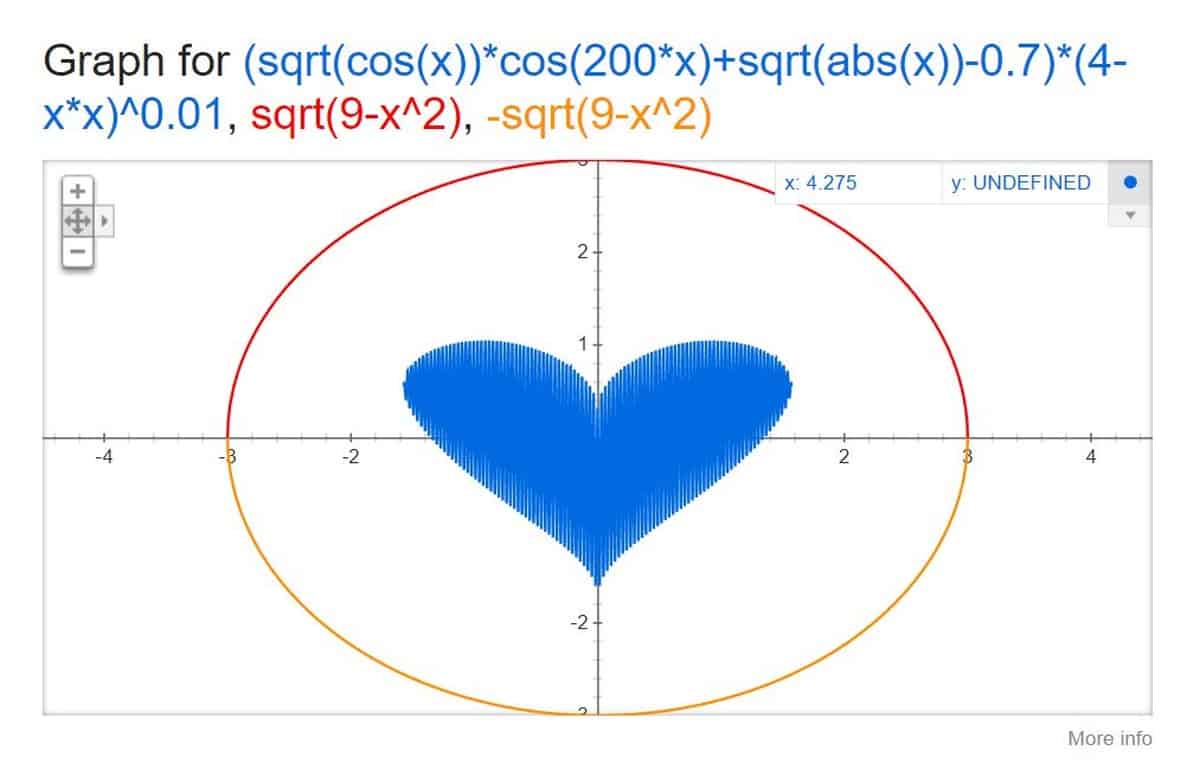
This is one of those Google search tricks for people who are math enthusiasts. You might even find it interesting even if you know nothing about advanced mathematics or trigonometry.
To see the trick in action, paste this formula onto the Google search engine: (sqrt(cos(x))*cos(200x)+sqrt(abs(x))-0.7)*(4-x*x)^0.01, sqrt(9-x^2), -sqrt(9-x^2) from -4.5 to 4.5
Most mathematical graphs are dominated by straight and edgy lines. However, this formula shows-off the soft side of math by producing a heart-shaped graph.
8. One Is the Loneliest Number
Have you ever wondered what the loneliest number was? Well, when you ask Google, it’ll give you a short and decisive answer: one (1).
Don’t believe us? Try it out by typing the phrase “the loneliest number” on the Google search engine to see for yourself.
Apparently, Google is a fan of Three Dog Night, an American rock band formed during the late 1960s. The band was responsible for popularizing the song entitled One which is known for its first line, “one is the loneliest number.”
RELATED: Google Search Tips, Tricks and Hacks To Level Up Your Internet Experience
9. The Answer to Life, the Universe, and Everything
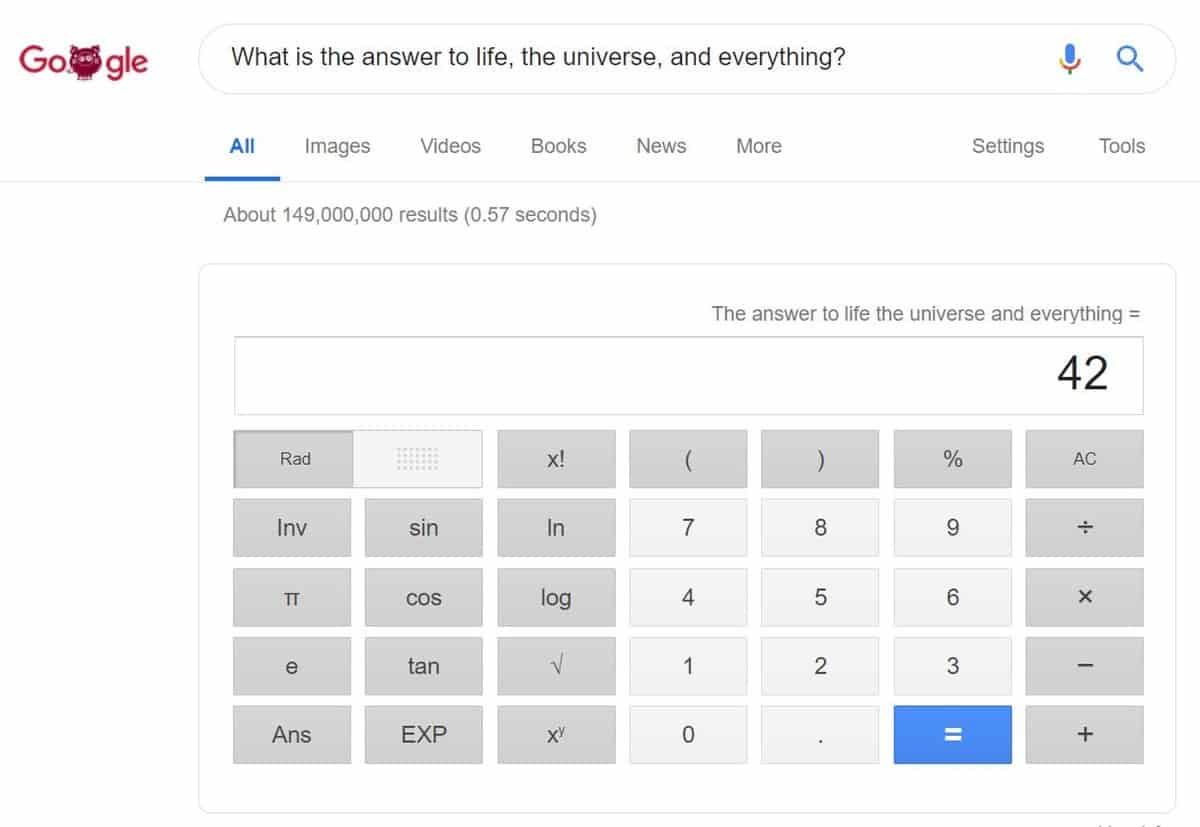
If you don’t already know, Google has its own built-in calculator. Its features range from basic arithmetic all the way up to trigonometric functions.
Computing numbers isn’t the only thing Google’s built-in calculator can do. Apparently, it can even answer the philosophical question, “What is the answer to life, the universe, and everything?”
According to Google’s built-in calculator, the answer to this question isn’t so much a discussion; rather, it’s a single two-digit number: 42.
Unfortunately, you might not understand the joke behind this trick if you’re not familiar with The Hitchhiker’s Guide to the Galaxy by Douglas Adams. Perhaps now is a good time for you to get in touch with Adam’s famous work.
Make Things Move
10. Barrel Roll
Make your Google search engine rotate a full 360 degrees by giving the phrase “barrel roll” a quick Google search. A word of caution: watching the screen rotate can make you dizzy, so limit your barrel roll searches to twice at most.
If you’re wondering where the term barrel roll originated from, look no further than the field of aerobatics. It’s an aerobatic maneuver describing how a single aircraft rotates about its horizontal and vertical axis.
11. Gravity
This Google search trick is one of the oldest ones in the book. To activate this trick, type “Google gravity” on the Google search engine and hit the “I’m Feeling Lucky” button.
As soon as you do this, it’ll look like you just refreshed the Google search engine page. The moment you move your cursor over the Google logo, all the elements on the webpage will literally come crashing down.
12. Sphere
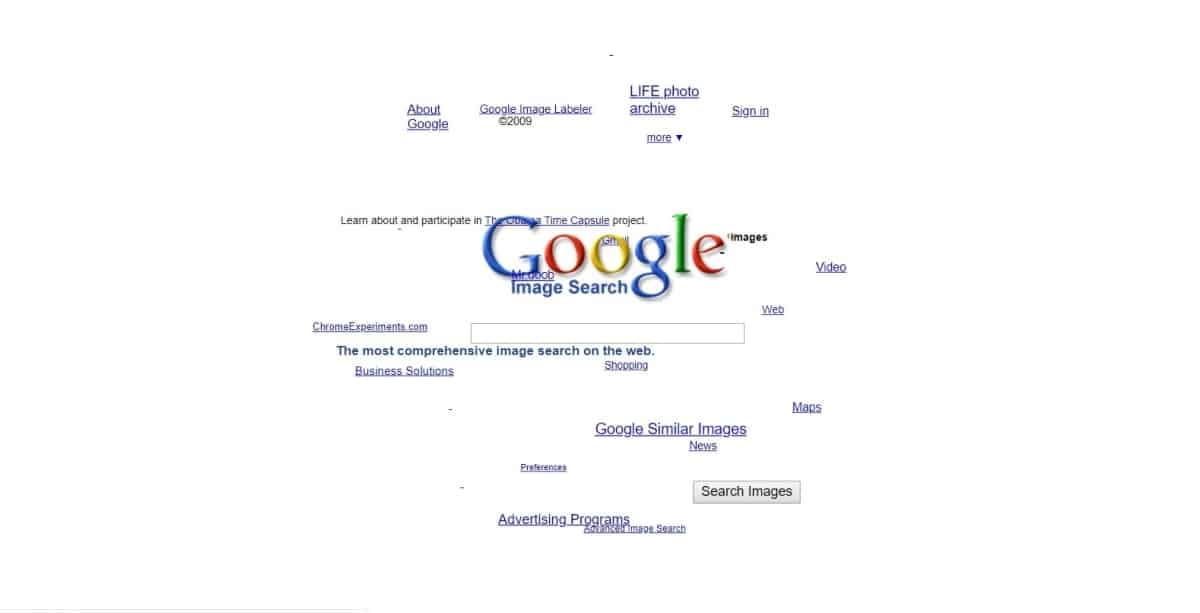
The result for searching “Google sphere” on the Google search engine will also produce somewhat similar results with looking up “Google gravity.” It’s because the team behind this and the gravity Google search trick is one and the same.
Searching “Google sphere” turns the Google search engine into an interactive spinning orb. You can change the direction at which the sphere spins with your cursor.
Other Cool Tricks
13. Google Doodles
If you just hit the “I’m Feeling Lucky” button without writing anything on the Google search engine, you’ll find yourself redirected to the Google Doodles page. On this page, you’ll find a majority of the doodles that Google has created dating back as far as 1998.
According to the website, Google has created and archived almost 2,000 doodles created since they started doing them in 1998. These doodles depict topics that range from commemorating important events to celebrating influential people from all over the world.
14. Klingon Version
Did you know that the terms “GoogleDaq ylnej” and “jlSuDrup” are the Klingon translations of the English terms “Google Search” and “I’m Feeling Lucky,” respectively? We know this because Google actually offers a Klingon version of its search engine.
What is klingon? This is the language spoken by Klingon, a species in the Star Trek universe.
Here’s how you can access the Klingon version of the Google search engine:
- Open a web browser and type the “https://www,google.com” into the address bar then hit the go button.
- Once the Google search engine loads completely, type the phrase “Google Klingon” onto the text field.
- Click on the “I’m Feeling Lucky” button below the text field and let the page load completely.
- You’ll be redirected to the Klingon version of the Google search engine.
Don’t worry if Star Wars and Klingon isn’t your thing. Perhaps you’d be more interested in these out-of-the-ordinary Google search engine versions:
15. Personalized Google Logo
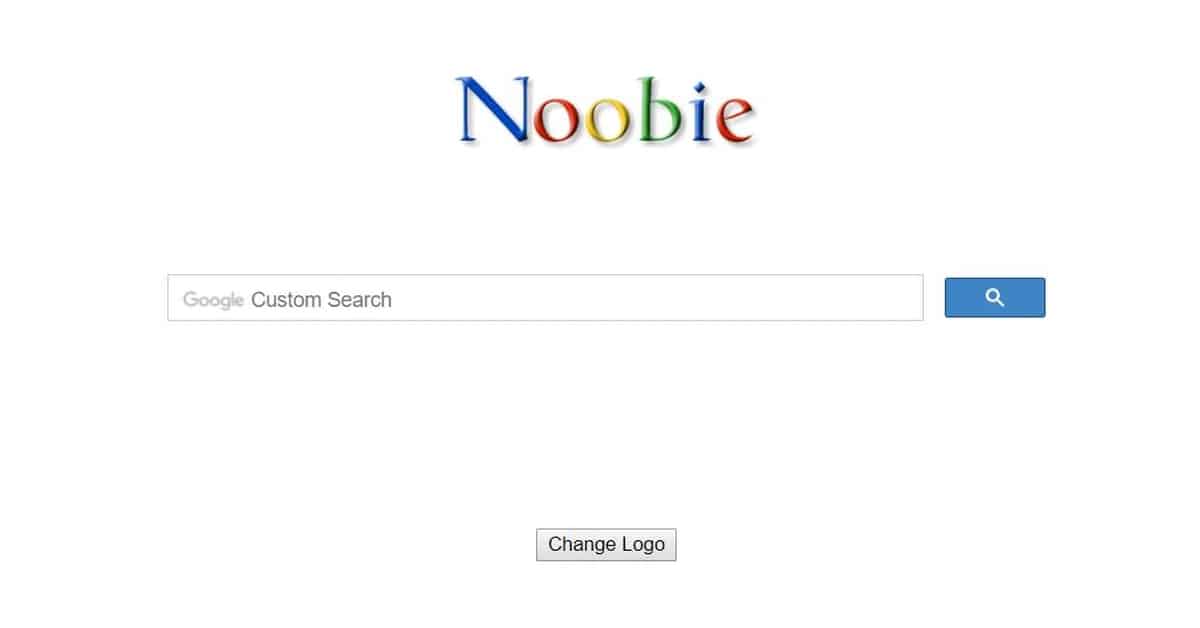
Have you ever dreamed of having your own personalized version of the Google search engine? Well, you can fulfill this dream with this Google search trick.
Go to the Google search engine, type the phrase “goglogo” onto the text field, and hit the “I’m Feeling Lucky” button. You then be redirected to Goglogo’s webpage.
Once the Goglogo page loads, you can type your name (or any word, for that matter) on the text field. Hit the “enter” key on your keyboard and you’ll get a reward — a search engine with your name on it!
Watch these fun Google search tricks in this video from CHM Tech:
These are just some of the coolest Google search tricks you can try for yourself right now. If this list impresses you, by all means, share them with your friends and wow them with these Google tricks. Whoever said you can’t have fun with Google clearly hasn’t seen this list!
Do you know of any other Google search tricks aside from the ones on this list? Share your funny Google tricks with us by writing them in the comments section below!
Up Next: Get Great Google Search Results [ARTICLE]