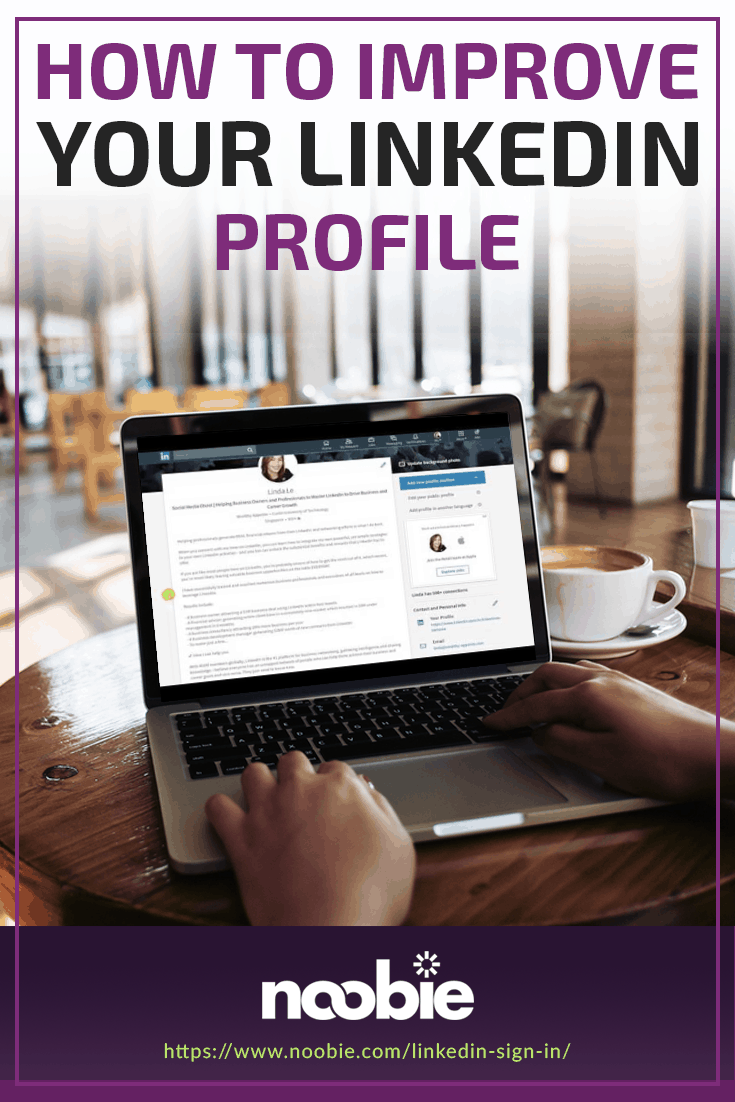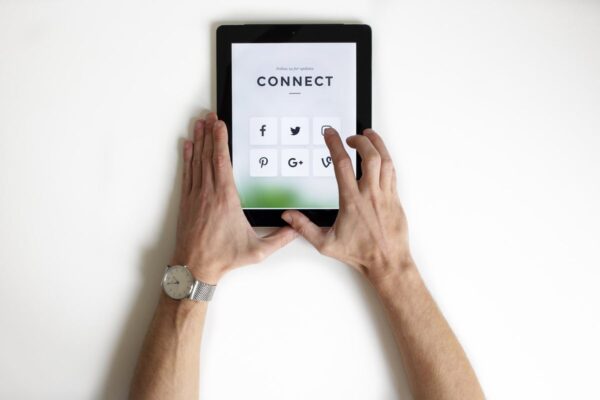LinkedIn Sign In | Quick Tips To Improve Your LinkedIn Profile

Did you know that your LinkedIn sign in can open doors in your employment search? Looking for the right job becomes easier when you are linked to the right employer through your profile. How do you ensure that your LinkedIn log in won’t be a wasted effort? By making your profile attractive to your future boss, of course. Check out these tips to make your LinkedIn profile stand out!
LinkedIn Sign In | How to Improve Your Profile
1. Personalize Your LinkedIn URL
When you’re seriously looking for LinkedIn jobs, you must show your most professional self through your profile. That’s why customizing your URL can increase your chances of getting chosen by potential employers.
When you go to the LinkedIn sign-in page and complete your log in, you’ll see your URL on your browser. Social media accounts often have a long URL with a number series that doesn’t mean anything to employers. Change your LinkedIn URL to reflect who you are in a professional capacity.
2. Make Your Headline Bold and Noticeable
When people view your profile, the first thing they’ll see is your headline. Catch your future employer’s eye by making your headline bold and impressive. Use those 120 words to show what you do, what you’re best at, and the kind of job you’re seeking.
Remember, your default headline gets rewritten into your job title whenever you change your current position. Make sure you check and edit your headline if necessary after you complete the LinkedIn sign-in page.
3. Beef Up Your Skills List
Let your future employer know what you’re good at by providing a comprehensive list of your skills. Make sure to update your list every time you attend training and seminars. This update becomes important in attracting hiring managers who are looking for a specific set of skills.
4. Make Your Previous Positions Known

With millennials taking over the workforce, some older job seekers omit one or two previous positions to make themselves seem younger and more appealing to employers. However, this may be detrimental to your chances in the future. Your experience, as well as the skills and knowledge you learned from your previous positions, will set you apart from other candidates. This uniqueness will help you land the job that’s perfect for you.
5. Update Constantly
Outdated profiles are often overlooked on job searching sites. The same applies to LinkedIn jobs. Update your profile every time you get a new job or position, even if you’re not actively searching for work. Interested employers will notice your profile and base their offer on what they see there.
Another part of your profile that you must update is your photo. Make sure it’s not older than six months and is a good representation of you. If you get called for an interview, your future boss won’t be wondering why you aged a decade from your LinkedIn photo.
6. Improve Your Connections
Don’t let interested employers think you’re new to the business. The best way to establish your network is to connect with groups, people, former colleagues, and schoolmates. Don’t stop at just connecting with them. Interacting with them will enable your future employer see the depth of your connection.
Most connections can be seen on other social media sites like Facebook, Twitter, and Instagram. Bring these connections to LinkedIn to build your professional profile.
7. Manage Your Recommendations
It’s always good to ask for recommendations from the people you previously worked with. Hiring managers will see what you were like as a worker in past projects and positions. Before they meet you in person, they will get a sense of how skilled you were in the eyes of your bosses or colleagues.
Check out this video to learn more about how LinkedIn helps job seekers and business owners to find the right fit for a given career.
Improving your LinkedIn profile will make you more attractive to hiring managers. Whether you’re looking for a full-time position or freelance work, improving your profile after your LinkedIn sign-in process will work wonders for your search. Make sure you know the ins and outs of the site to maximize it.
What other tips do you think will help you improve your LinkedIn profile? Share them in the comments section below!
Up Next: How To Use LinkedIn for First Time Users