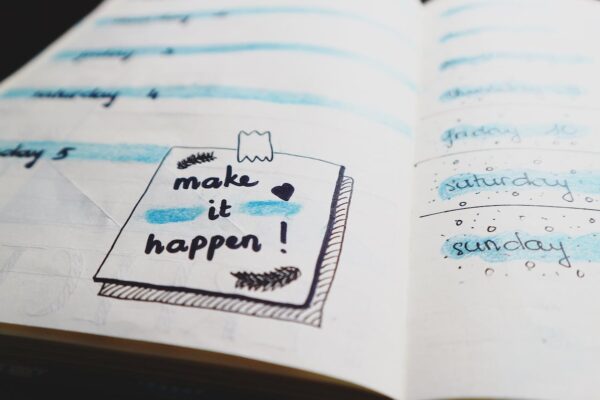What Is Siri | Everything You Need To Know
 What is Siri? Did you know the Apple operating system comes with a personal assistant? Yes, the iOS across Apple devices has a built-in “intelligent assistant” that can follow voice commands in real time. This special feature is very convenient as it helps Apple users (except those with iPhone 4 and older models) operate their devices and various apps with ease. Learn more about your soon-to-be pal Siri here.
What is Siri? Did you know the Apple operating system comes with a personal assistant? Yes, the iOS across Apple devices has a built-in “intelligent assistant” that can follow voice commands in real time. This special feature is very convenient as it helps Apple users (except those with iPhone 4 and older models) operate their devices and various apps with ease. Learn more about your soon-to-be pal Siri here.
What is Siri | Facts About This Intelligent Assistant for Apple Users
Who Can Benefit from Siri?

Having an assistant help you with everything you need is amazing, right? Just imagine, Apple already incorporated this idea into nearly all their devices since October of 2011.
What is Siri? Siri is a personal digital assistant that’s voice-controlled. You can ask Siri for a variety of digital assistant tasks – whether it’s taking a selfie, reserving a dinner date, or sending an email. Everyone using an Apple device can likely benefit from Siri whether they use this tool for work or personal life.
What Can You Do with Siri?
Some things are just funny. Tell Siri: Testing, testing, 1, 2, 3 #iPhone #Apple #Siri pic.twitter.com/EoysifSVg7
— Alejandra Evoy (@ChesseCBY) January 9, 2018
Siri is designed to offer the user a new way of interacting and using the iPhone, iPad, or MacBook. By giving commands to Siri, you’ll be able to perform many tasks hands-free. You can send a message or email, call someone, open the camera, search for a contact name, set an alarm or reminder, change settings, and many other tasks. Siri isn’t just another voice-controlled assistant as you can program to remember context and understand relationships.
When to Use Siri

Apple users can use Siri whenever they feel like it or when they need to navigate the device without using their hands. The voice control feature of the application makes it easier for anyone to use the device with the quick hold of a finger. Siri can access every other built-in application on the Apple device such as Maps, Messages, Contacts, Safari, Mail, and others.
Why Siri?

Siri coincides with convenience. Users can benefit so much from Siri and its features. The application can assist users in almost any aspect possible – making a call, providing recommendations, sending a message or even playing music. Siri provides the convenience no other digital personal assistant can provide. Many individuals will surely benefit from Siri which is exclusive to Apple users.
How to Use Siri

For first time users, using Siri is quite simple. First off, you need to press and hold the device’s home button to open Siri. The phone will produce two beep sounds to tell you Siri is ready to listen to your question or task.
Once it’s opened, you can ask a question or ask the application to complete a task for you. The digital assistant will automatically determine when you’ve stopped talking. For instance, if you asked Siri to send a message, it will formulate the text message or email, but you can check it first before you send it.
For other tasks, you can perform the same steps and just say what you want Siri to do like search for a restaurant nearby. You can also look for someone’s contact number with Siri.
What is Siri? Learn more about how to use this personal assistant in this video from Business Insider:
Being aware of what Siri is and how to use it can definitely help you maximize the use of your Apple gadget. It’s a new and convenient way of having a phone or device with a digital assistant always ready to grant requests of all sorts. Use this personal assistant to your advantage, the possibilities are endless!
What else do you want to know about Siri? Share your questions below.