What Is WPForms Plugin & How To Use It
 Using a WPForms plugin for your WordPress site is a great way to boost your website engagement. The plugin is both beneficial and extremely adaptable for growing businesses in any industry. Not only does this WordPress specific tool assist with your CRM but it is also a powerful lead generation source! Want to give it a try? Here you’ll find all the information you need to get started.
Using a WPForms plugin for your WordPress site is a great way to boost your website engagement. The plugin is both beneficial and extremely adaptable for growing businesses in any industry. Not only does this WordPress specific tool assist with your CRM but it is also a powerful lead generation source! Want to give it a try? Here you’ll find all the information you need to get started.
WPForms Plugin for Your Business
Defining WPForms
@WPForms is the best #WordPress forms #plugin. Drag & drop online form builder – https://t.co/542aKRPNsx pic.twitter.com/JBMn2H4Ujb
— Alessio Chelotti (@ChelottiInfo) October 29, 2017
This plugin is the best WordPress contact form software tool. As an online form builder, WPForms is convenient, cost-efficient, and reliable. Its usability compared to similar plugins makes it most popular among users.
Pricing
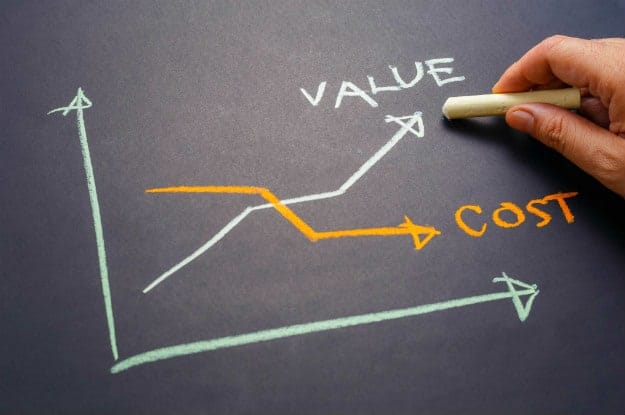
Your business needs will decide which plan is best. Select from Basic, Plus, Pro, and Agency. Worried about your investment? WPForms offers 100% money-back guarantee within 14 days. The benefits provided by this paid software tool are astounding! For better appreciation, we will go through the plugin’s features one by one.
WPForms Features
All WPForms Formbuilder Features & Addons! https://t.co/JqpYGNzY0v #WordPress #aff pic.twitter.com/JnK0G8PY2p
— PremiumWordPress (@WP_Prem) October 31, 2017
1. Drag and Drop
Forget about complicated codes. Its drag and drop feature allows you to create a great form minus codes!
2. Form Templates
Are you overly concerned about forms? This software tool includes fantastic templates to take away any worries about making your own forms.
3. Responsive Friendly
This plugin has got you covered. Your forms work whether the user is on mobile, desktop, or laptop.
4. Smart Conditional Logic
Collect the most relevant user information easily. Be in control of interaction by customizing your forms. For example, add or hide fields, section and subscribe to newsletters based on user selection.
5. Instant Notification
Connect with leads in real time. Your team gets notified when user support is needed.
6. Entry Management
Database building has never been so breezy! Find your leads right in one place for efficiency.
7. Multi-Page Forms
Improve your user experience! Split long forms into multiple pages and view all of your data on a single page with just one click.
8. File Upload
This plugin allows users to submit their forms with files and other media attachments.
9. Spam Protection
Defensively guard your virtual space. Honeypot and Smart CAPTCHA keeps Spam at bay.
WPForms “Addons”

Correspondingly, add-ons further enhance the WPForms plugin for your WordPress site! These 16 plugin add-ons from WPForms will take your offerings to the next level. Among these add-ons are Paypal, Geolocation, and MailChimp. Learn more here!
Using WPForms for Lead Generation
How to Create a “Like Us On Facebook” Popup With OptinMonster – https://t.co/tTksJDHFUY via @optinmonster
— WPForms (@easywpforms) October 28, 2017
As a result of WPForm plugin’s thoughtful features, lead generation is now much easier. It optimizes the time a user spends on your site and presents multiple ways to increase customer conversion. Best of all, the plugin supports current CRM initiatives. It provides a full circle solution for your business’ marketing strategy!
Installing the Plugin

- Log in to your WPForms account
- In the Overview tab, you will see your purchased plan type
- Select View Downloads link, then click on “Download” to save the WPForms plugin zipped file to your computer
- Once done, proceed to the admin dashboard of your WordPress site
- Select “Plugins>Add New”
- Choose the “Upload Plugin” button on the next screen
- Click on “Choose File” and select “WPForms zip file”
- Select “Install Now” when the upload is complete
- Click on “Activate Plugin” and verify your WPForms license key for new updates and plugin support
You can also upload the WPForms “Addons” from your admin dashboard. Now you’re all set!
What other features do you think would make WPForms Plugin better? Let us know in the comments section below!







