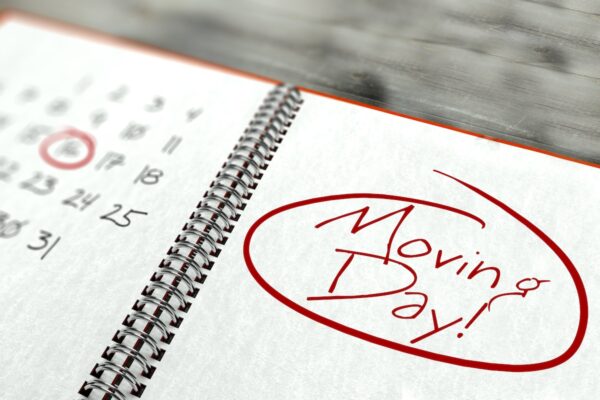Optimize Your Technology for Entertainment Season

This post is sponsored by Xfinity. All opinions expressed are my own.
The holiday season gives people the perfect excuse to get together with friends and family—or maybe you’re the type who doesn’t need a date on the calendar as an excuse to get together! Either way, whether you congregate at a friend or family member’s home or host your own event, you’ll want to make sure everyone has a good time.
One way to ensure a great time in your home is to make sure your technology is optimized for the social spotlight. Here are a few things you might want to check on before your next big event.
The Big Game
An important sporting event is the perfect time for a gathering. Whether it’s hockey, basketball or football, your guests will want to make sure they don’t miss a minute of the action.
Before your event, make sure you have the right television package that includes the channel the big game is on. Xfinity customers can choose between several different television packages to make sure no one misses the game.
For the real sports junkies at your event, fire up the Xfinity Sports App. It takes you deep inside the game you are watching, and it’s part of the Xfinity Sports Zone experience.
Watch the video below for a quick overview of the Xfinity Sports Zone and the Xfinity Sports App:
https://youtu.be/-nDRzHFAZGM
Can’t-Miss Movies and Television Shows
Is the next episode of your guest’s favorite HBO show airing the night of your event? Xfinity makes it easy to add HBO, Showtime, Cinemax, and The Movie Channel to your channel lineup. With a few clicks of a button on your remote, you can add those channels to your lineup in minutes.
RELATED: 5 Frequently Asked Questions About the Xfinity X1
Streaming Services
Did Netflix just release a new season of a great show? Turn your event into a binge-watching party! Adding Netflix to your Xfinity X1 is simple, and when you’re done, you won’t even have to switch inputs to stream your favorite Netflix movies and shows. Even better, you can use your voice remote to find and start watching your favorite Netflix shows quickly.
RELATED: I now pronounce you XFINITY and Netflix
Internet Speed
Nothing dulls an event quicker these days than spotty internet. Don’t be that house with 20 guests trying to share a 10 Mbps internet connection. And for sure don’t be that house with a guest trying to show everyone a funny YouTube video that pauses every few seconds because your connection can’t keep up with the video.
Xfinity offers fast (and really fast) internet speeds. Sometimes you don’t even have to ask for a faster speed! Comcast recently boosted the speeds of its most popular Xfinity internet packages, affecting about 85 percent of its internet customers.
For example, the Xfinity Performance tier jumped from 60 Mbps to 100 Mbps, the Blast! Tier jumped from 150 Mbps to 200 Mbps, the Extreme tier jumped from 250 Mbps to 300 Mbps, and Extreme Pro jumped from 400 Mbps to 600 Mbps. So if you’ve been noticing higher download speeds, you’re not imagining it!
Home Security
Of course, not every gathering can be at your own home. That’s why the last piece of the optimization puzzle is to make sure you can keep tabs on your home while you’re away. Xfinity offers several security packages, which include various assortments of door and window sensors, indoor/outdoor cameras, motion sensors, and a touchscreen controller. The Xfinity Home app ties everything together.
One Last Thing
Once you have your technology optimized using the tips above, you’ll want to make sure you take care of one last thing: Stock up on plenty of snacks and drinks. With tech as optimized and as good as this, your home is likely to become the go-to spot for friends and family to gather!
Refer Your Friends
Refer your friends to Xfinity and get up to $500 per year in Visa® Prepaid cards. Go to referafriend.xfinity.com!