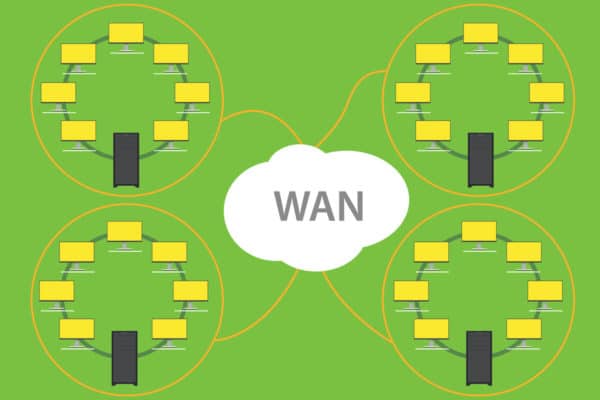CradlePoint router may be first step towards freeing yourself from your cable company
Every summer I make 3 or 4 visits to my parents’ cottage in Wisconsin. It’s not quite roughing it but it’s close. For starters, there is no air conditioning, no telephone line, no good television reception and no Internet access. I know, some of you are laughing right now at my mention of how “rough” life is because of no telephone, television or Internet but hey, there are certain things a techie gets accustomed to over time!
A year ago, we solved the television problem by getting DIRECTV installed. There was no need to install a phone line because the telephone problem was solved by everyone having their own cell phone. That leaves just air conditioning and Internet.
Which one do you think I decided to take on next?
If you guessed air conditioning, you can stop reading now. On the other hand, if you guessed Internet then you know me pretty well. Keep reading.
Thanks to modern technology, there are actually several solutions to the Internet problem:
- Call the cable or phone company and have them run a dedicated line to the cottage.
- Use a MiFi device to broadcast a Wi-Fi connection.
- Use the mobile hotspot feature on my smartphone.
My preference would be the first option on the list above mainly because it’s the most reliable. But it also involves the most work to get installed so we haven’t done it yet.
That leaves some version of Wi-Fi generated by a MiFi device or smartphone. These work pretty good and I would recommend them in most cases. I say most because recently I was given a CradlePoint Mobile Broadband Router to try out and it has a few advantages over MiFi and mobile hotspots.
Before I get to the advantages though, let me give you a quick overview on what the CradlePoint router is. Basically, it’s the same wireless router you have in your house (think of that box with the little antennae on it and the blinking lights). But instead of connecting to a hard-wired Internet connection, it connects to a USB mobile broadband device from your cellular company (ex: Verizon Wireless).
CradlePoint advantages
Ok, now on to the advantages. For starters, it’s a full-fledged router. I don’t want to get too technical but just know there’s a lot more configuration you can do with a router than you can with a MiFi or mobile hotspot device.
It can also handle a boatload more connections. Most MiFi and mobile hotspots are limited to 5-10 connections. The Cradlepoint theoretically should be able to handle a couple hundred connections although you better have a pretty darn good data plan to support that many connections.
The Cradlepoint also has wired ports so your device (think desktop computer) doesn’t have to be Wi-Fi enabled to connect to the router. Just connect an Ethernet patch cable from your computer to the device and you’re in business.
And finally, because the Cradlepoint router and mobile device are independent, you technically can use the router with any mobile carrier that supports a USB mobile connection.
Business applications
Admittedly, the CradlePoint router wasn’t designed with the consumer in mind. It’s designed for small businesses, both as their primary Internet connection and as a failover when a business’s primary Internet connection fails. Heck, it can even load balance between the two if you want.
It’s also priced for businesses. If I had to pay for everything I tested, I probably wouldn’t. But I didn’t think too many of you reading this cared about all of that stuff so I decided to show you how it can be used in a residential setting. For me, the CradlePoint might be the first step towards freeing yourself from the cable or phone company for Internet service.
If you have any questions about the CradlePoint Mobile Broadband Router, leave a comment and ask away. I’m sure others have the same questions and will benefit from my answer.