What Is Google Hangouts? Your Questions, Answered
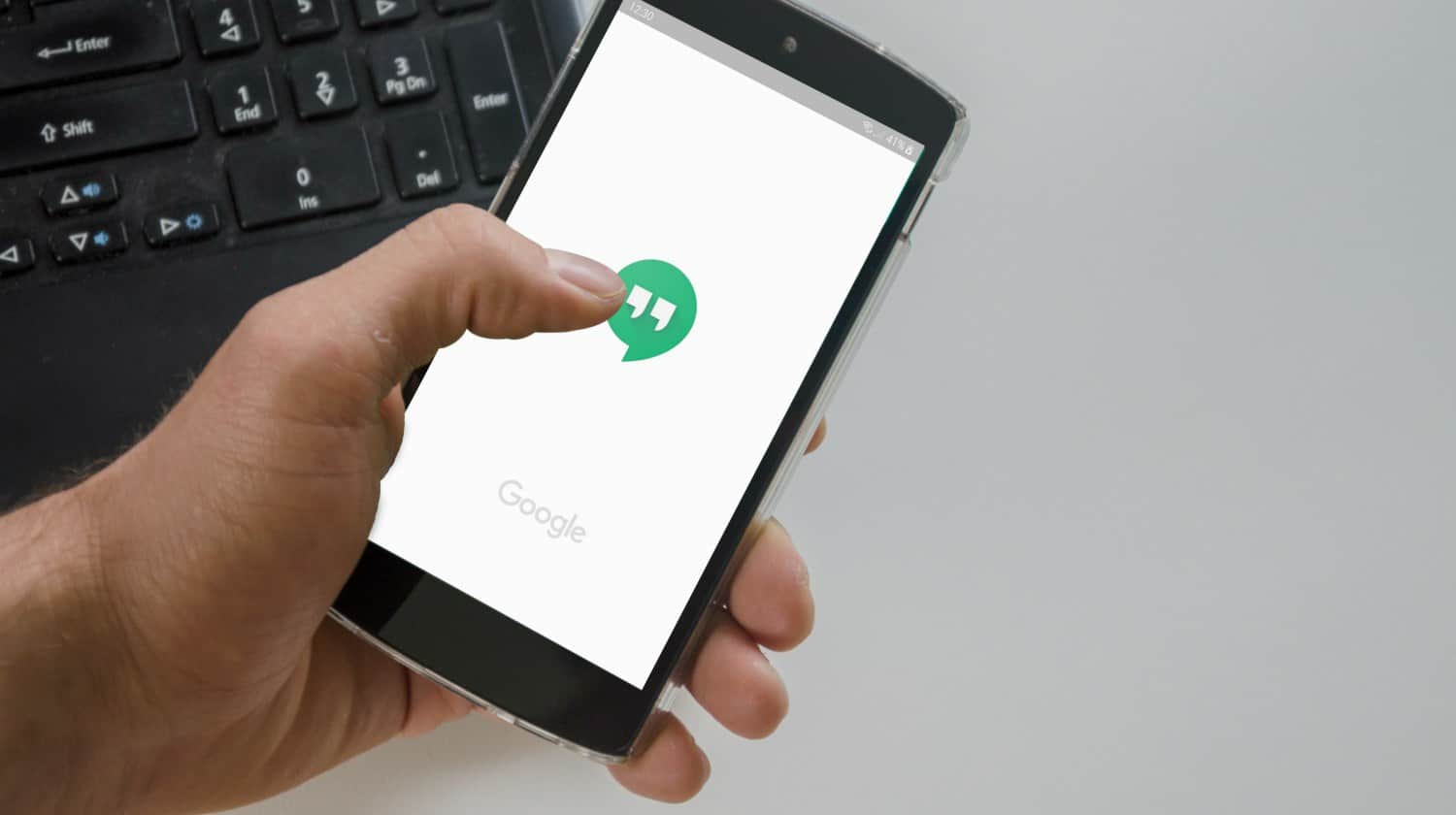
If you’re new to using Google tools, you’re probably wondering “What is Google Hangouts?” It’s one of the most-used messaging apps in the world today. Google essentially owns the world of search, making life easier for both casual users and the corporate world. Why not add a built-in messaging app to make communicating even more convenient? Here’s why you should consider using Google Hangouts on a regular basis.
What Is Google Hangouts? | Everything You Need to Know
In this article:
- What is Google Hangouts?
- Why Should You Use Google Hangouts?
- Where Can You Utilize Google Hangouts Best?
- What Features Does Google Hangouts Offer?
- How to Set Up Google Hangouts?
- What Do People Say About Google Hangouts?
What Is Google Hangouts?
Google Hangouts is a messaging platform developed by Google used for texting, online messaging, and video chat. It serves as a replacement for three messaging products namely Google Talk, Google+ Messenger (also known as Huddle), and Hangouts, initially a video chat feature available in Google+.
Why Should You Use Google Hangouts?
Google Hangouts is as user-friendly as possible and its simplistic design and features make it bandwidth friendly too. It’s easy to set-up group chats and using this is as good as required if you use Google often. Since there’s a good chance you have an active Gmail account, might as well download its mobile messaging counterpart if the majority of your friends are there, too. It makes people easier to reach since there’s a great chance they’re active users.
Where Can You Utilize Google Hangouts Best?

It’s an ideal messaging app to use in an office setup. You can create sub-groups which can be used for designating tasks and micromanaging teams of any size. What separates Google Hangouts from other instant messaging apps is its file-sharing system and ability to spread information across all channels.
What Features Does Google Hangouts Offer?
You can use Hangouts to start a chat, voice, or video call. In times where you find yourself without mobile credit to use for phone calls, just connect it to the Wi-Fi or mobile data. With almost every establishment having their own Wi-Fi installed, this feature should come in handy. Also, you can send text messages using your Project Fi or Google Voice number. If you have Hangouts installed on your computer and mobile devices, it syncs automatically across devices. If you send a message using your computer, you can easily go somewhere else since you can use your phone to continue the conversation.
How to Set Up Google Hangouts
All you need to set-up this app is a Google account, a personal computer or phone with camera and microphone installed, and an internet or data connection. You’ll find it is easier to send messages since you can do it via audio recording or even stickers to sum up your point.
What Do People Say About Google Hangouts?
Critics and users alike see Google Hangouts as a very user-friendly and convenient app for messaging. How so? You can reach anyone across the globe and set up a conference. It also makes scheduling a lot easier since it can be linked to your Google Calendar or other productivity tools Google offers.
Looking for another comprehensive Google Hangouts tutorial? This video by Teacher’s Tech might help:
For frequent Google Tools users, Google Hangouts is your best friend. It’s a lifesaver when communicating with someone and all you have is their Gmail contact information. You can easily communicate with friends since it can also be switched to your default messaging tool, and you’ll have an easier time communicating. How’s that for value?
Do you prefer Google Hangouts over other messaging apps? Share your thoughts in the comments below.
Up Next: 7 Google Docs Templates To Make Life Easier
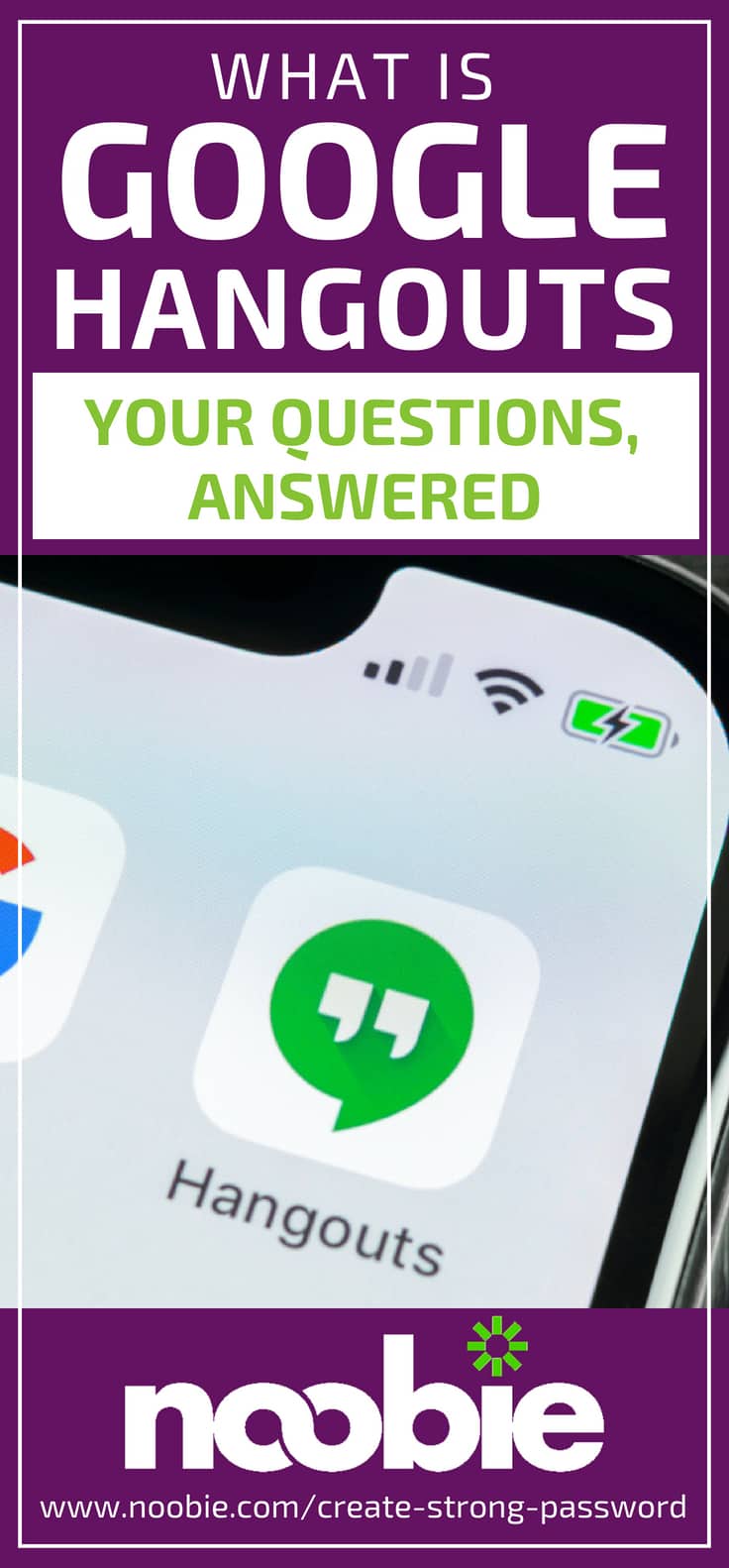
Featured Image via BigTunaOnline / Shutterstock.com








