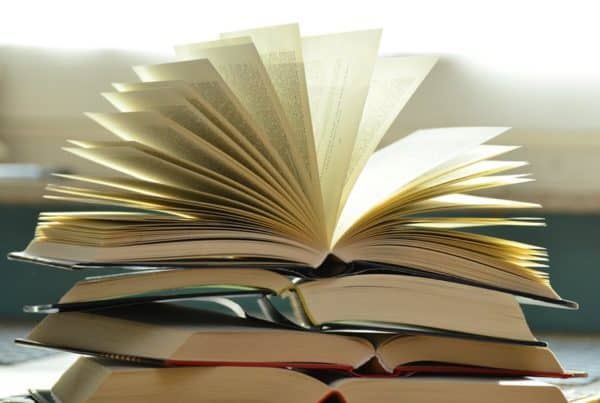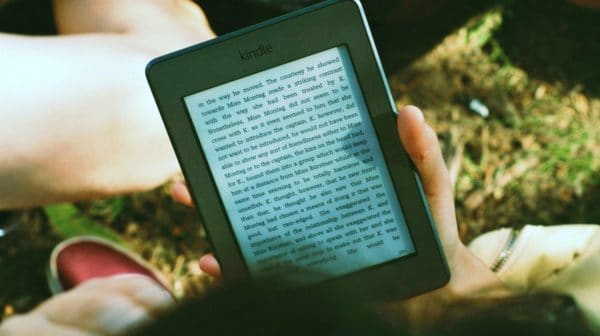Best of 2018 on Noobie

This year on Noobie, we learned about some new awesome technology, from trending gadgets and apps to smart home systems, as well as tips on how to use this tech to make life easier. Let’s look back at some of the articles, videos, and infographics our readers loved in 2018.
In this article:
Top Articles of 2018
1. 9 Useful Apple Watch Apps

You finally caved in after much resistance and bought an Apple Watch! Are you extra keen on experiencing the wonders of your newfound technology? We’ll fill you in with what you will need to optimize your Apple Watch and make the most of your investment! These 9 apps are worth every gigabyte of space they require from your brand new gadget! Click to read 9 Useful Apple Watch Apps.
2. Boost iPhone Battery Life With These Helpful Tips

Apple has led the dawn of the smartphone era. However, with this newfound technology came the handheld device’s great energy hurdle. Since we have to constantly be at the mercy of electrical outlets and power banks, we found some creative ways to make the iPhone battery life last through the day on one full charging. Get gadget savvy with useful information on how to maximize the iPhone battery lifespan. Click to read Boost iPhone Battery Life With These Helpful Tips.
3. MacBook Pro Touch Bar Unresponsive? This Is How You Can Fix It

The MacBook Pro Touch Bar is an OLED multi-touch strip lying at the topmost layer of your MacBook’s keyboard. It is a special feature for MacBook Pro Models and is currently unavailable for other models like the MacBook Air. Click to read How to Fix that Stuck MacBook Pro Touch Bar Fast.
4. 10 Evernote Tips & Tricks You Should Master

Evernote is an organizational tool meant to help business owners, students, employees, and many more. If you’re looking for a tool to help you manage your workload, look no further! We have compiled 10 tips to help you make the most of Evernote’s amazing features. Since its launch in 2008, the cross-platform app has organized our work, schedules, and personal lives. Regardless of which operating system you’re using, Evernote is ready to support most of us. Click to read 10 Evernote Tips & Tricks You Should Master.
5. 7+ Microsoft Excel Formulas You Must Know

Working with a spreadsheet can be tough and confusing for newbies, so this basic guide to Microsoft Excel formulas is heaven-sent. You will learn how to perform the four standard math operations, calculate the percentage, and learn terms such as Vlookup to name a few. These Excel formulas cheat sheet should help you get started with the spreadsheet, reduce the learning curve, and even have fun with Excel! Click to read How To Create Microsoft Excel Formulas.
6. How Does Dropbox Work?
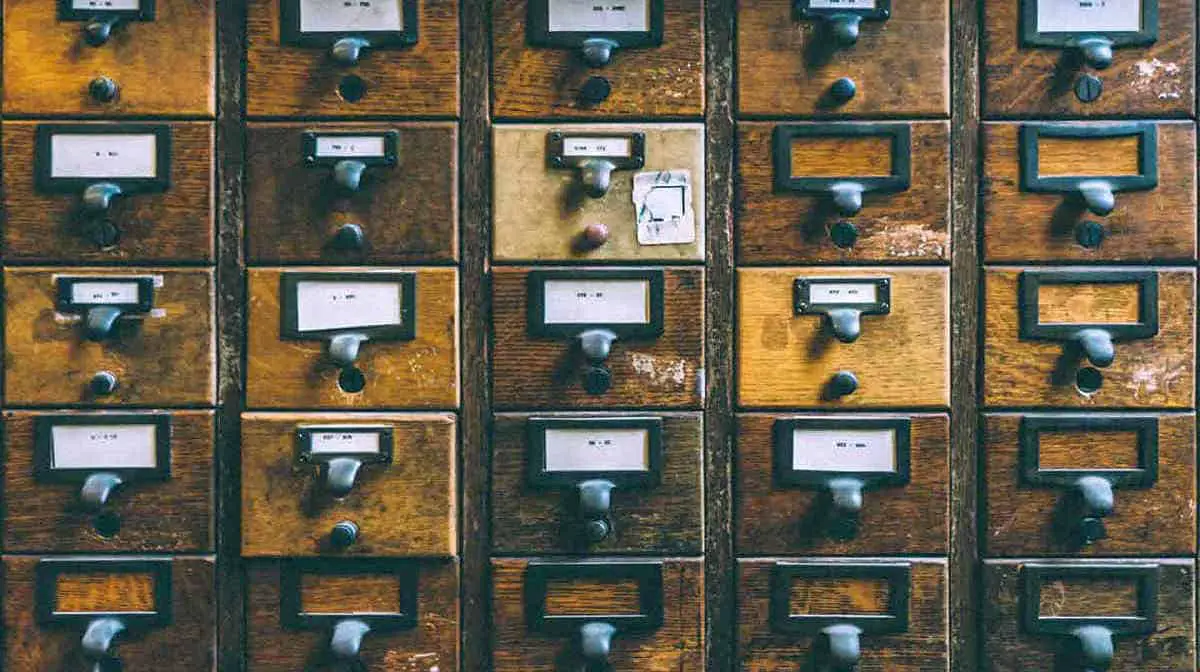
Have you ever asked yourself “how does Dropbox work?” You’re not alone. It may be a bit confusing, especially for those who are new to cloud-based applications. This post will teach you how to upload and organize files on Dropbox, as well as perform other basic tasks. You will also learn why it’s the best way to share pictures. By the time you’re done reading this, you’ll find a newfound appreciation for this amazing cloud storage platform. Click to read How Does Dropbox Work?
7. Top 10 Smart Home Automation Systems To Install

Smart home automation products work to make our lives easier. Come home from your holiday vacation with a sense of ease that these reliable home automation systems have kept your home safe! Click to read Top 10 Smart Home Automation Systems.
8. What Is Raspberry Pi Home Automation & How It Works
![]()
Raspberry Pi home automation is here now and it works. With a bit of passion, tinkering, and concentration, you can up the security of your own home and automate certain chores at a fraction of the cost by using a Raspberry Pi. How do you turn your house into a smart home through this tech? Noobie has all the details to share. Click to read What Is Raspberry Pi Home Automation & How It Works.
9. 13 Chrome Keyboard Shortcuts You Should Know

Chrome keyboard shortcuts can make browsing a lot more efficient by minimizing movement and eliminating the use of the mouse for specific functions. They also help your hands avoid the stress of repetitive motions. Here are some nifty hotkeys you can use with Google Chrome to add a layer of convenience to your surfing experience. Click to read Chrome Keyboard Shortcuts.
10. 9 Cool Home Gadgets Perfect For Families With Small Kids

There are a lot of cool home gadgets that can make parenting a bit more fun and convenient. In fact, these home technology gadgets are ideal to have for families with small kids. From yogurt makers to smart home devices, here are some cool home gadgets you can get to make your time with your kids more fun and memorable. Click to read 9 Cool Home Gadgets Perfect For Families With Small Kids.
Videos of 2018
1. Top 7 Apps to Boost Your Productivity
2. 8 Cool Home Gadgets For Families With Small Kids
3. 13 Extremely Useful Chrome Keyboard Shortcuts
4. 8 Must-Have Tech Gadgets For New Parents
5. How To Recover Your Gmail Account in 5 Easy Steps
6. How to Edit PDF with Microsoft Word
7.4 Ways To Keep Your Laptop Cool
8. 7 Ways To Boost Your Home Wifi Speed Without Spending A Dime
9. How Do Virtual And Augmented Reality Differ?
10. What Is Malware And How Do You Protect Your Computer From It
Infographics of 2018
1. Top 7 Productivity Apps To Start Your Year Right

Whether your goals involve shedding pounds, collecting ideas for a book project, or getting everyone on the same page for your vacation plans, these apps will help you turn your visions into reality. Click to read 7 Best Productivity Apps Perfect For The New Year.
2. Cool Home Gadgets Little Kids Will Love

From yogurt makers to smart home devices, here are some cool home gadgets you can get to make your time with your kids more fun and memorable. Click to read 9 Cool Home Gadgets Perfect For Families With Small Kids.
3. Chrome Keyboard Shortcuts to Make Browsing a Breeze
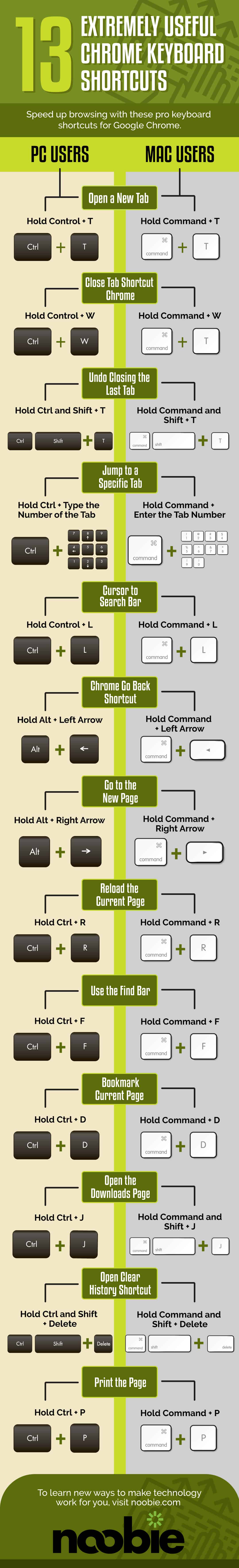
Here are some nifty hotkeys you can use with Google Chrome to add a layer of convenience to your surfing experience. Click to read 13 Chrome Keyboard Shortcuts You Should Know.
4. 9 Baby Monitors And Other Cool Parent-Friendly Tech Gadgets
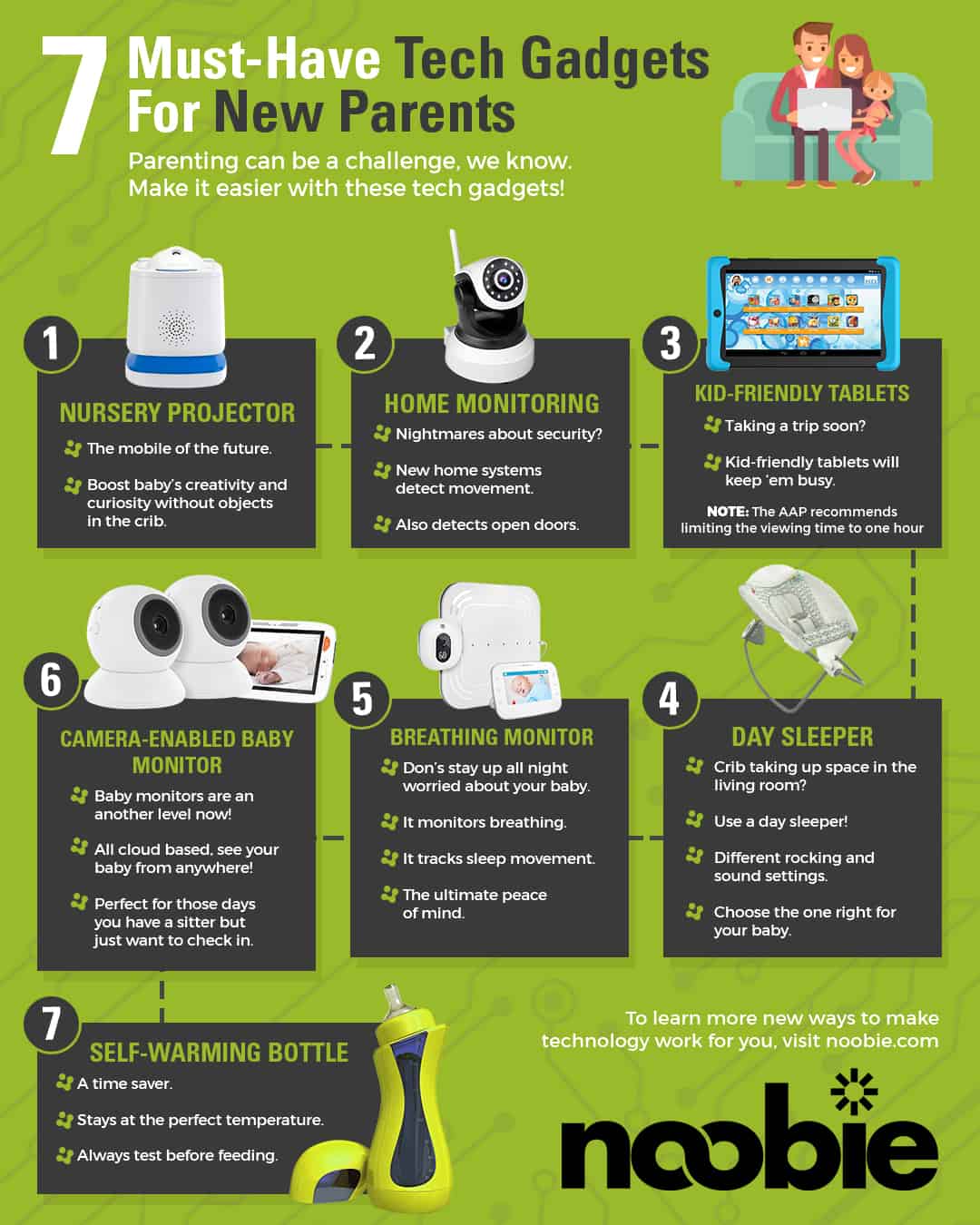
From baby monitors to tablets, here are the 9 best gadgets for parents to invest in. Click to read Best Baby Monitors and Tech Gadgets For New Parents.
5. How To Recover Your Gmail [5 Easy Steps]
![Gmail Recovery | How To Recover Your Gmail [5 Easy Steps] | Best of 2018 on Noobie](https://noobie.com/wp-content/uploads/2018/03/20180416-Noobie-Gmail-Recovery-How-To-Recover-Your-Gmail-5-Easy-Steps.jpg)
Maybe you’re using all the Google suite apps! If so, it’s important that you understand the steps to Gmail recovery to avoid losing access to your precious data. Here is a step-by-step guide to recovering your Gmail account. Click to read Gmail Recovery | How To Recover Your Gmail [5 Easy Steps].
6. Check Gmail And Inbox Organization Tips
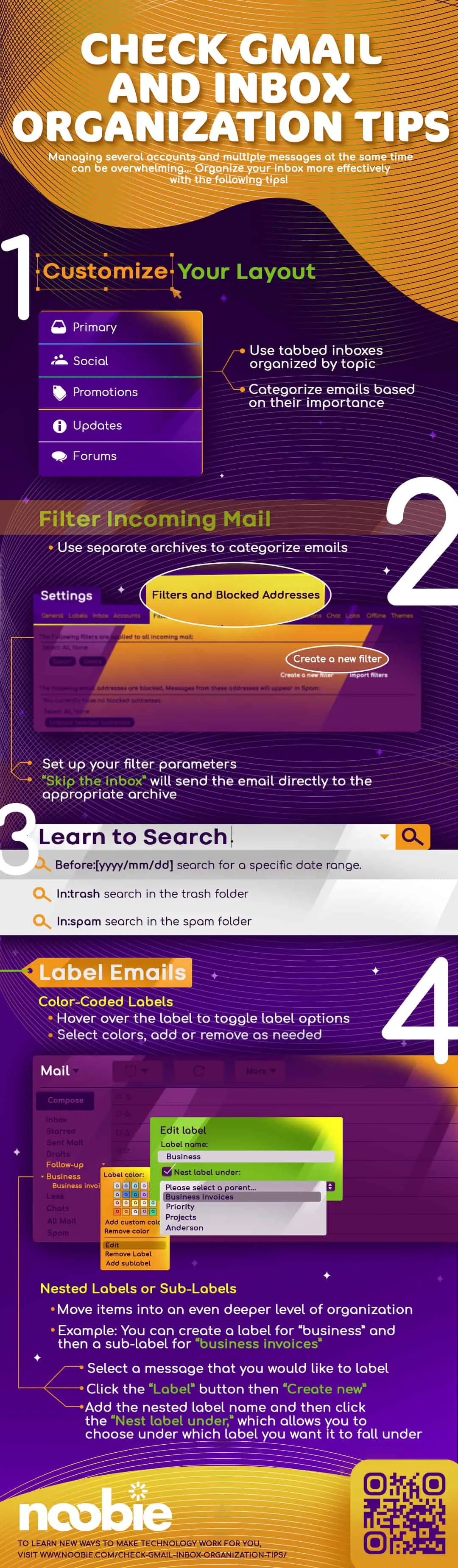
By following these easy steps to check Gmail and organize your inbox, you can keep your Gmail account simple. Click to read Check Gmail And Inbox Organization Tips.
7. 3 Ways To Edit PDFs
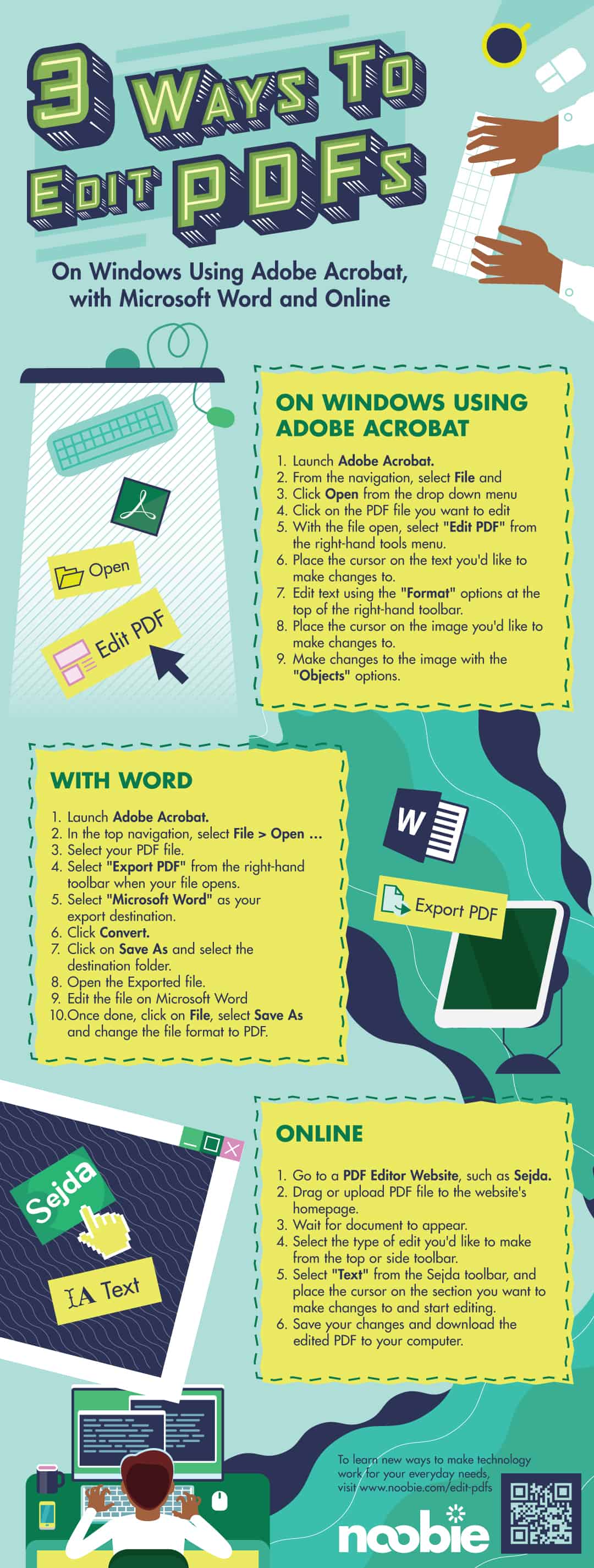
We’ve compiled a list of different methods to approach this task. Here are three ways to use the different tools available to manage those PDF files. Click to read 3 Ways To Edit PDFs.
8. 4 Ways To Keep Your Laptop Cool
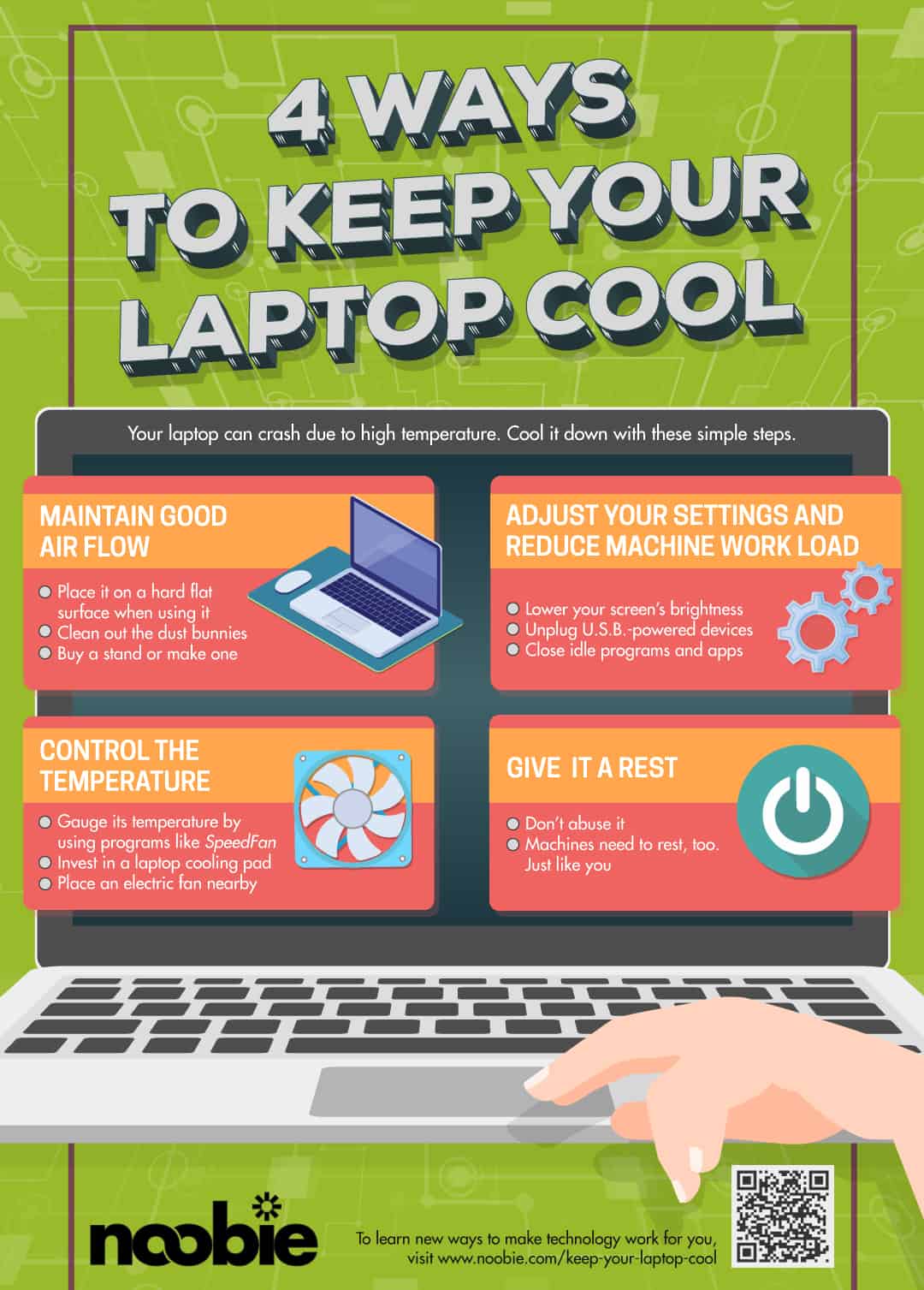
Overheating will not only harm your device, but it can also be a potential hazard to you as well since it can cause minor burns. Here, we’ll teach you some tricks on how to keep your laptop from overheating. Click to read 4 Ways To Keep Your Laptop Cool.
9. 7 Ways To Boost Your Home Wi-Fi Speed Without Spending A Dime

Did you know you can boost your home Wi-Fi speed without purchasing a new router or changing your provider? You could upgrade to the latest and greatest Wi-Fi signal booster, or even get a Wi-Fi repeater or range extender. Click to read 7 Ways To Boost Your Home Wi-Fi Speed Without Spending A Dime.
10. What Is the Difference Between AR and VR?
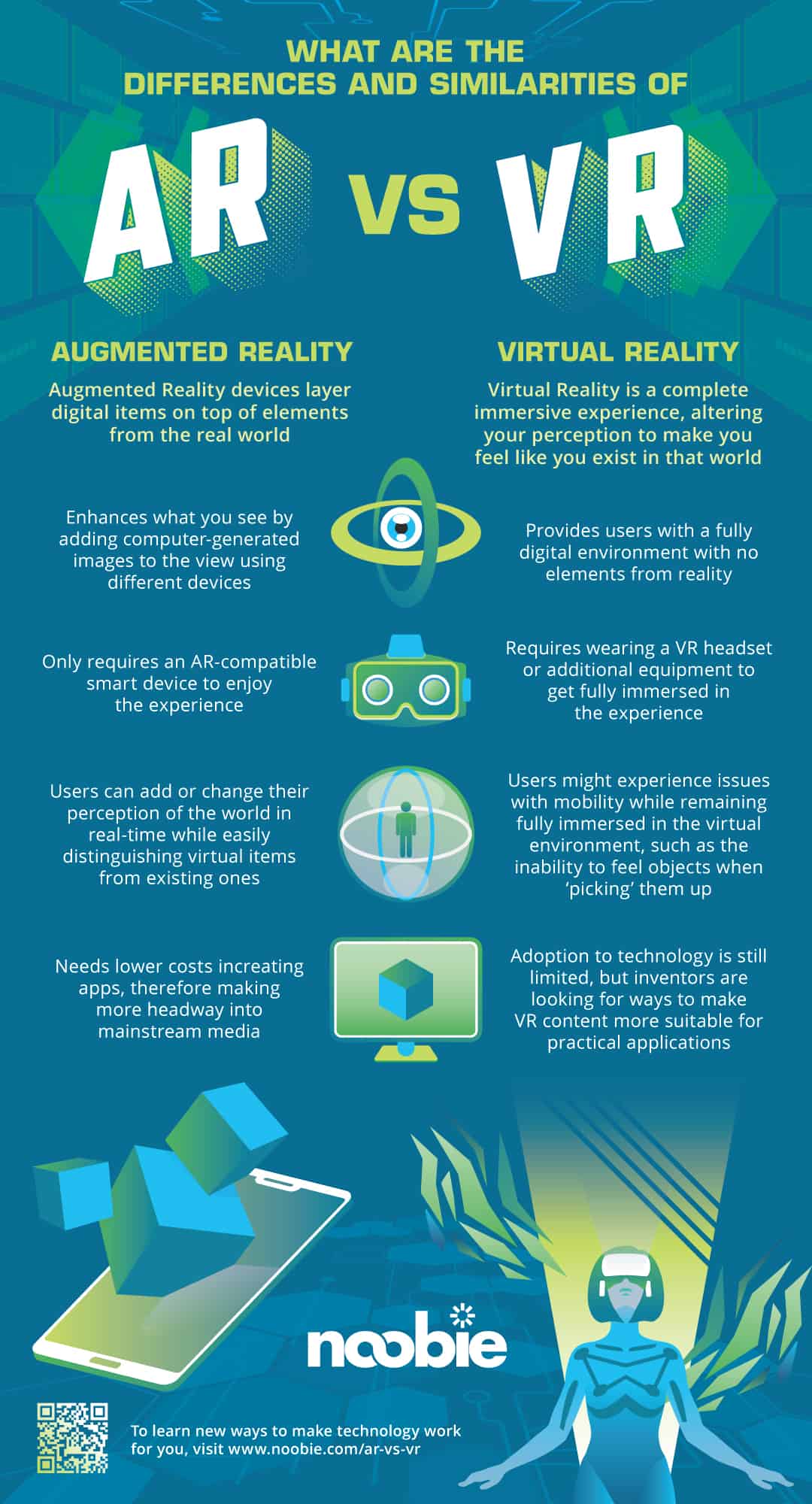
In the world of technology, one of the common bones of contention is AR vs VR. What’s the difference between the two? Are there even some similarities? Click to read Spelling Out the Differences and Similarities.
That wraps up our 2018! We hope you had a wonderful year. Let us know your favorite part in the comments below.