9 Best iPad Pro Keyboard Alternatives To The Apple Smart Keyboard

If you’re not a fan of the Apple Smart Keyboard, we’ve rounded up a list of 9 great iPad Pro keyboard options you can buy instead.
RELATED: 25 Essential iPad Lineup
iPad Pro Keyboard: 9 Great Apple Alternatives
1. Brydge 12.9 Series II

Key Features: Cordless connection via Bluetooth and 180-degree adjustable hinges
Price: $149.99
Amazon Customer Rating: 4.3/5 stars
The Brydge 12.9 Series II is the much-improved second-generation smart keyboard of its predecessor. Its sleek and aluminum build clips onto your iPad Pro with ease and turns it into a powerhouse of a laptop in mere seconds.
One of the best features of the Series II is that it’s also a cordless keyboard. It connects to your iPad Pro via Bluetooth, so you can charge your slab as you’re working.
The Series II also comes with two rubber-padded hinges to help secure your iPad onto the keyboard. You can adjust these hinges up to 180 degrees to get your desired viewing and typing angle. What’s more is this iPad Pro keyboard has a three-level backlight so you can see the keys better.
This smart keyboard has a simple and minimalist design. It even comes in three colors, namely, silver, space grey, and gold, so you can get one that matches your iPad Pro.
2. Microsoft Universal Foldable Keyboard

Key Features: Foldable and compatible with many other devices
Price: $79.99
Amazon Customer Rating: 4.2/5 stars
Would you believe us if we told you that there’s a Microsoft keyboard compatible with an Apple product? This one even has the signature Mac Command key (⌘). It’s no wonder why Microsoft attached the word “universal” to this keyboard’s name.
By the way, it isn’t just compatible with an iPad Pro. It pairs with most Bluetooth-ready PCs, Macs, and smartphones. Plus, you can pair this iPad Pro keyboard to two devices at the same time.
The Microsoft Universal Foldable Keyboard is covered in a tough and water-resistant fabric so it can survive an accidental coffee spill. As its name suggests, you can even fold it right down the middle so you can bring it around with ease.
Unlike its Apple counterparts, Microsoft keyboards aren’t really built to look good. However, Microsoft has mastered the art of making sturdy and comfortable computers and accessories. With that said, you can really do some serious typing or number-crunching on your iPad Pro with the Universal Foldable Keyboard in tow.
3. Zagg Rugged Messenger

Key Features: 2-in-1 functionality and a hardshell case
Price: $99.99
Amazon Customer Rating: 3.9/5 stars
When you buy the ZAGG Rugged Messenger, you’re actually getting a 2-in-1 accessory. It’s a rugged iPad Pro case and a comprehensive keyboard at the same time.
The Rugged Messenger comes with a tough hardshell case that can protect your device from sudden impacts and accidental falls. Like Microsoft’s Universal Foldable Keyboard, you can connect this keyboard to two devices via Bluetooth at the same time.
As a keyboard, it has a striking resemblance with the Mac. If you’re used to typing on an Apple keyboard, you’ll find the Rugged Messenger is pretty intuitive to type with. It also has backlighting you can adjust over three brightness levels.
This iPad Pro keyboard may not be the most stylish looking one on this list. However, the Rugged Messenger perfectly balances your need to be protected and productive especially if you find yourself working on-the-go a lot.
4. Logitech Slim Combo
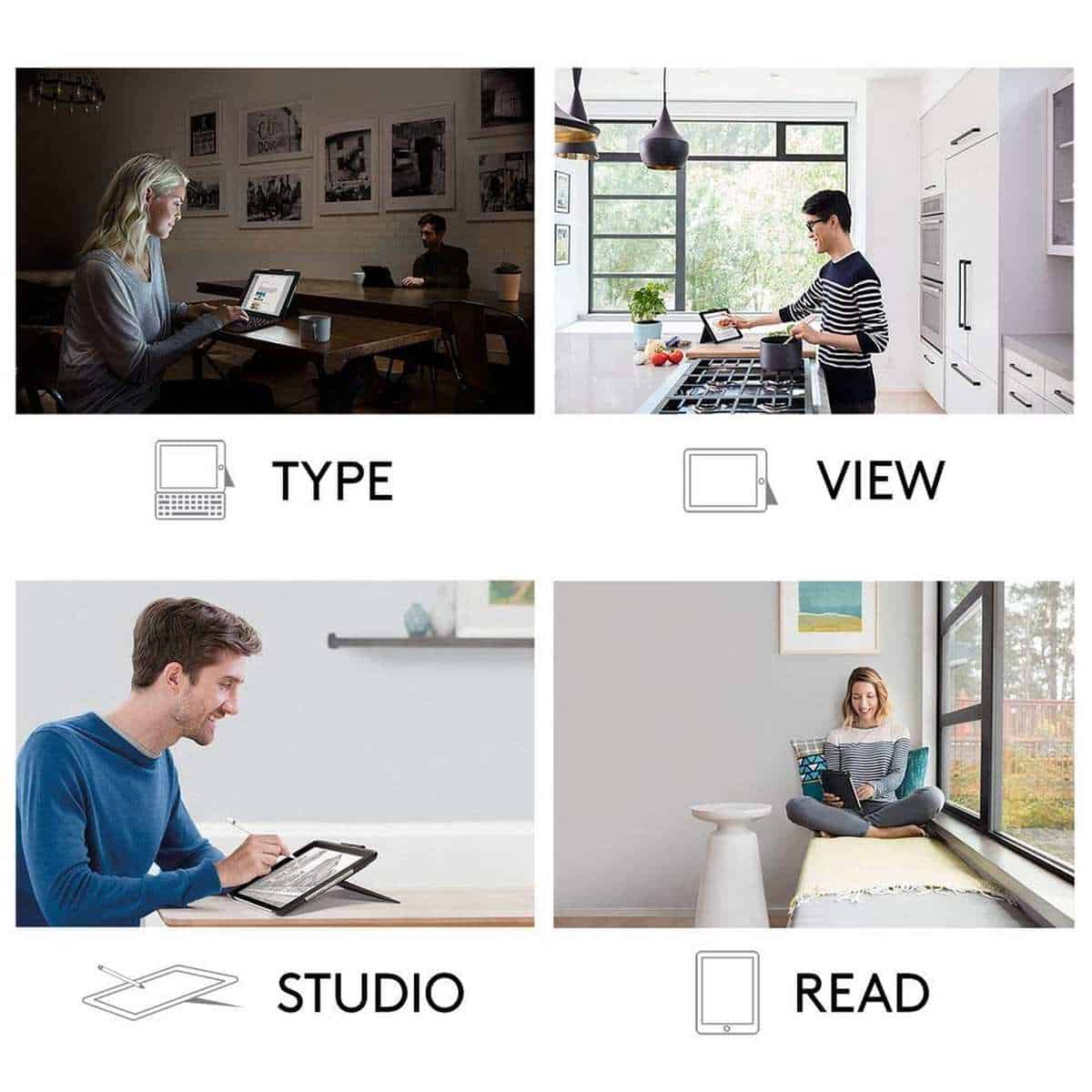
Key Features: iOS-specific keys and stylus holder
Price: $113.95
Amazon Customer Rating: 4.1/5 stars
The Logitech Slim Combo shares a lot of characteristics with the Rugged Messenger. For one, the Slim Combo is both a keyboard and iPad Pro case at the same time. It also has a sturdy hardshell case to protect your device if you happen to drop it by accident.
There are, however, key differences which make the Slim Combo a worthy iPad Pro keyboard. Its sturdy build and sleek design match well with the aesthetic of the iPad Pro. The kickstand that keeps your iPad Pro upright as you type is also adjustable for a variety of angles. The Slim Combo even has a pen holder for when you want to use a stylus.
The keyboard itself performs very well. It’s designed with full-sized, low-action, and backlit keys so it’ll feel like you’re typing on an actual laptop. There’s even a row of keys on the Slim Combo dedicated to iOS shortcuts, just like on a Mac keyboard.
RELATED: The New Apple iPad Lineup
5. Griffin Wired Keyboard

Key Features: Built-in Lightning connector and raised back edge
Price: $60.85
Amazon Customer Rating: 4.1/5 stars
The Griffin Wired Keyboard shares a lot of similar keys with Apple’s own signature keyboard, such as the Home button and the Command key (⌘). Its keys are even arranged to look like the layout of the Apple Magic Keyboard.
As for its size, the Wired Keyboard is slightly larger than most iPad Pro keyboards on the market. This gives your hands more room to move through the keys. The keyboard itself is slightly raised at the back so it sits on the desk at a slight angle, giving you a more comfortable typing experience.
This keyboard has a built-in Lightning connector so you can plug it directly onto your iPad Pro. Since the connector is 1 meter long, you have more freedom to move around and set-up your iPad Pro and keyboard to your liking.
6. OMOTON Ultra-Slim Bluetooth Keyboard

Key Features: Portability and relatively large keys for easy typing
Price: $17.99
Amazon Customer Rating: 4.3/5 stars
The OMOTON Ultra-Slim Bluetooth Keyboard is the perfect choice for someone who’s on a strict budget. Why settle for a mid-range and mediocre iPad Pro keyboard when you can have the quality OMOTON Ultra-Slim for under $20?
For a budget keyboard, The OMOTON Ultra-Slim has pretty decent features. Its keys are slightly larger than most keyboards, making it easier to type on. The top row also has Hot Keys that specifically control the iPad Pro’s volume and brightness.
This iPad Pro keyboard is powered by 2 AAA batteries and can last for up to 30 days of continuous use. The keyboard even goes into automatic sleep mode when you’re idle so you can save your battery’s juice.
Other than its affordable price tag, another one of the OMOTON Ultra-Slim’s greatest features is its portability. Measuring roughly 11 inches wide, 5 inches high, and 0.2 inches thick, it easily slips into most bags and backpacks.
Hot Key Definition: Also known as “shortcut keys”, these are keys that perform a specific function when pressed simultaneously with other keys.
7. Sengbirch Wireless Backlit Keyboard

Key Features: Wireless keyboard that can be used for a variety of devices
Price: $32.99
Amazon Customer Rating: 4/5 stars
Got a gold iPad and want your keyboard to match? Sengbirch’s wireless keyboard might just be the one for you!
This beautiful keyboard is backlit, so there’s no need to worry if you can still type in low-light or dark areas. It even lets you choose from 7 backlight colors to perfectly match your style and needs.
Since it’s a separate keyboard and not bundled with a case and also is compatible with Windows and Android, this device can be used for a multitude of devices. If you have several devices that require a Bluetooth keyboard, this might be a great option for you.
8. MoKo Wireless Bluetooth Keyboard

Key Features: Foldable and ergonomic design
Price: $25.99
Amazon Customer Rating: 4.6/5 stars
The MoKo Wireless Bluetooth Keyboard was designed to fold right down the middle. This makes it easy to carry around in any purse, bag, or backpack.
This iPad Pro keyboard is also distinctly known for its ergonomic design. The Moko Wireless Bluetooth Keyboard has a V-shaped design that aligns with your hands’ natural resting position, making it easier for you to type for prolonged periods of time.
Aside from being compatible with the iPad Pro, the Moko Wireless Bluetooth Keyboard can also be used for devices running on a Microsoft or Android operating system. Just make sure the device you want to connect it to is Bluetooth-enabled.
9. IVSO Wireless Keyboard

Key Features: 3-in-1 functionality
Price: $43.99
Amazon Customer Rating: 4.1/5 stars
The IVSO Wireless Keyboard has a 3-in-1 functionality. For one, it acts as a premium carrying case lined with fine microfiber so it won’t scratch your tablet. It also has an adjustable kickstand to keep your iPad Pro upright at an optimal viewing angle. Finally, it has a detachable keyboard that can turn your iPad Pro into a laptop in mere seconds.
It takes about 2 to 3 hours for the IVSO Wireless Keyboard to charge completely. On a full charge, you can uninterruptedly type with this iPad Pro keyboard for up to 60 hours.
Learn the difference of smart keyboard and magic keyboard in this video from 9to5Mac:
These iPad Pro keyboard options can transform your Apple-brand device into a lean and mean computing laptop. Having a physical keyboard attached to your iPad Pro can help boost your productivity especially when you’re on-the-go. Before settling on an iPad keyboard to buy, make sure you read its specs first. In this way, you’ll get the keyboard that perfectly suits your typing needs.
Have you tried using a keyboard with your iPad? Share your experience with us in the comments section below!
Up Next:
- 10 Apple Dongles And Their Uses
- Apple announcements: iPhone 6S, iPhone 6S Plus, iPad Pro and iOS 9
- A Portable Charger Made For Your iPhone and iPad









